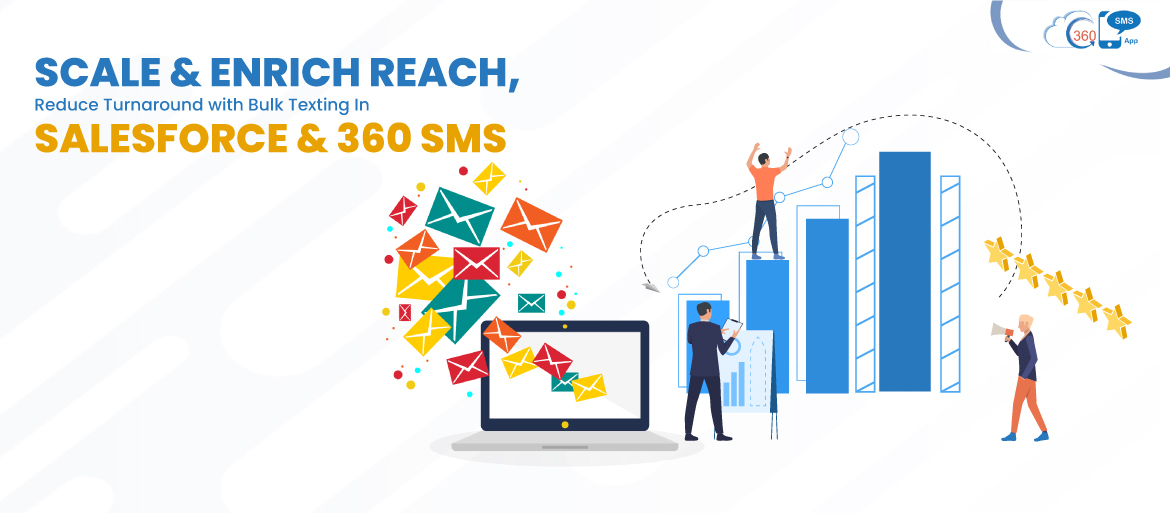
Scale & Enrich reach, Reduce Turnaround with Bulk Texting In Salesforce & 360 SMS
On Transforming Bulk SMS Usage
A fast, reliable, and ubiquitous means of communication is so much more than just a convenience -for most organizations, it’s a critical business priority. Organizations need to connect with and get in front of customers wherever they are, at any time.
And like with everything else, relying on clear winners such as SMS puts you ahead of the competition. And accounting for turnaround time, using 360 SMS for your texting operations would set you even further ahead of your peers than possible with SMS alone.
SMS’ Potential For Businesses
With its independence from the internet, SMS has transformed into a robust business communication tool that lets you reach most handheld devices and send time-sensitive information.
Businesses now wising up to this communication are turning to SMS for its promise of shorter response-times. Addressing user-needs, the 360 SMS app renders comes with advanced, reliable solutions for their entire messaging requirements for all messaging volumes and channels.
Bulk SMS is the most preferred strategy to interact with a large number of prospects with just a few clicks. This further helps to kick-off engagement, sales, and nurture relationships with clients at-scale.
Let’s dive in to find out what 360 SMS does to transform bulk messaging operations.
Message Millions in one go with Bulk SMS viA Reports
In its first steps to extend the message-sending capabilities of businesses,
360 SMS completely bypasses Governor limits in Salesforce for the number of recipients you can select and push messages to. Instead of the 2k messages you could send with Campaigns, 360 SMS lets you select and send millions of messages from Salesforce reports.
Unlike in ListViews and Campaigns, you don’t have to select recipients individually anymore, which is just the way it should be for your busy representatives.
Push Special messages to Custom, Hand-Picked Lists with Bulk SMS for ListViews
Things move along quickly and important prospect engagements can often fall through the cracks. Your teams might not always be able to make time to get in touch with prospects. But a reliable, custom SMS through ListViews to special segments of prospects can help your business get around that. .
(For the uninitiated, ListViews are a customizable list obtained as an outcome of applying several filters or business-logic.)
With the Salesforce 360 SMS app, you can create different ListViews of intended recipients based on requirements (or a hand-picked selection) and shoot messages to them in bulk over any preferred communication channel, even Voicemail and WhatsApp, to simulate personal attention.
Extend Salesforce Campaign Useability to more channels with Bulk SMS for Campaigns
Want scheduled campaigns where your customers are?
You can schedule and create campaigns over many more channels than you’re used to with 360 SMS. Simply target any specific campaign members, and create a new campaign, or just add members to the existing one. When you schedule messages in bulk, they automatically run for the selected recipients.
Later on, you can simply point & click to select campaigns (recipients for a campaign) and shoot bulk messages to them for your newfound communication channels.
This way, there’s no need to select the same kind of recipients, one after the other and you’d schedule, stop, customize any type of Campaign over the same shared interface.
Target Massive Audiences, High Open-rates
SMSes have a high-open rate in comparison to any other conventional marketing tools, and they get read within 3 minutes of being received. This makes them a more dependable means to connect and engage with customers. The reach of plain-text SMS and the massive scale and flexibility of 360 SMS should have your teams planning and following-through engagements without breaking a sweat.
