What is a Salesforce SMS drip campaign
A Salesforce drip campaign is a set of prescheduled messages that need to be sent out based on defined offsets or delays and are a vital part of modern MarketingOps.

Salesforce Drip SMS Campaign in 360 SMS
Your Nerve-Center for Marketing Operations
Try this out on Leads & Contacts in a Sandbox in our free trial.
How Drip Campaigns are run in 360 SMS
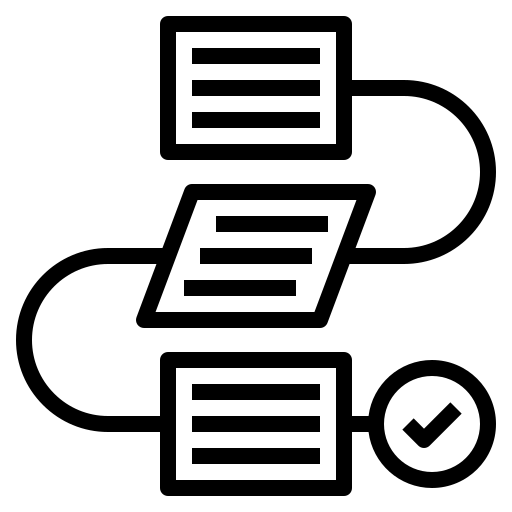
The most prominent known use case for Salesforce Campaigns are actions triggered by the Process Builder.
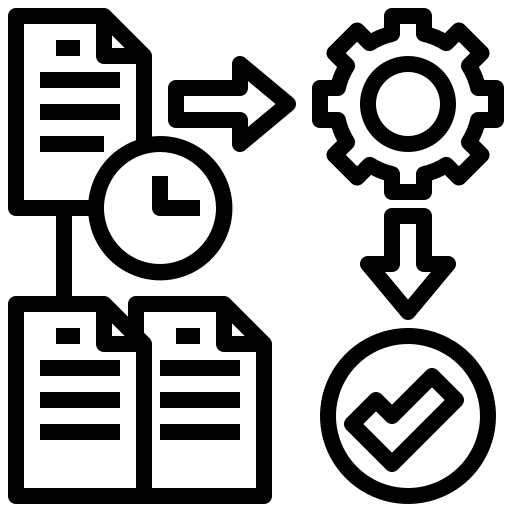
With 360 SMS Drip Campaigns, you could set up the Process Builder to trigger actions and send templated communications over any channel of choice.
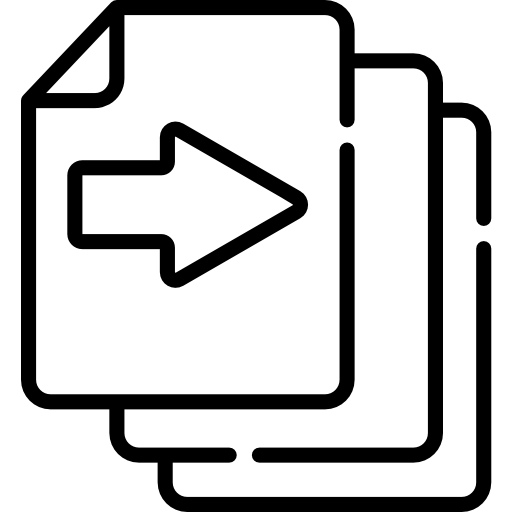
You could set up Drip Campaign stages & actions for Consumers, Partners, Vendors, Product Users, Tickets,and Applicants for a service.
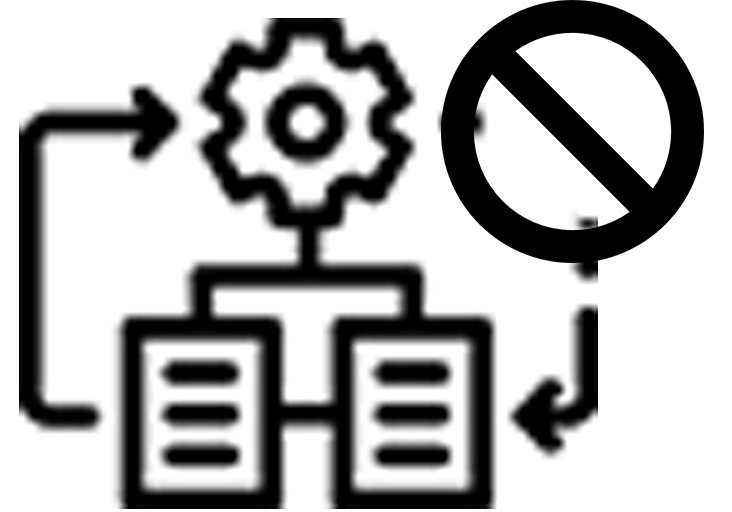
360 SMS also allows marketers to pick ‘stop conditions from the Process Builder to stop campaigns automatically based on time, responses, or progress status.
Alternatively, you could easily stop the Salesforce drip SMS campaigns by checking a Stop Drip Campaign checkbox on any Record Detail Page.
What We’ll do for Complex, Drip Campaign Requirements
Dry-runs
For more complex development requirements and custom objects, we’ll host detailed run-throughs. This will show you how 360 SMS performs for your processes and intended use.
Full-featured Guided Demonstration
To show you how Drip Campaigns in 360 SMS can be easily configured to meet changing requirements and expectations from Drip Campaigns in your work settings.
Running Drip Campaigns in bulk
Customer Success Management teams use Drip Campaigns from Process Builder. To initiate bulk Drip Messages, we need to create a Drip Campaign applied record through Dataloader.
Generate Inquiries, Not SPAM
Stay off block-lists and keep other campaigns from being jeopardized.
Automate payment follow-ups.
Send out mandatory onboarding messages with itineraries for the first few days for customers, students, partners, etc.
Educate prospects, generate inquiries, and keep leads responsive with follow-ups to contain sales rep efforts.
Contact Us
No matter where you are from, we provide Global Coverage.






