Reduce your customer’s No-Shows with 360 Appointment Reminders
You might agree that scheduling and rescheduling meetings, appointments, and interviews are a dime a dozen. Teams have to invest time and effort to check the entire calendar and connect with clients individually to know about their suitable timings to schedule a meeting or an appointment.
But after so much effort, a customer no-show could easily ruin all this. Life happens and other priorities may come up. Or the customer might simply forget. The customer may have to take a rain check, which is okay as long as they tell you.
Face-to-face interactions are crucial processes to take business opportunities forward, so a no-show can delay discussions and operations.
Also, it hampers business productivity as you and your resources cannot plan other business activities or dedicate that specific time slot to other clients immediately.
So, the best way to get around with no-shows is to send appointment reminders.
We’ll now show you how to do that in 360 SMS.
How to Reduce No-shows with 360 SMS
Send SMS Reminders
One of the best things you and your teams can do to reduce no-shows is to send reminders before any meeting, appointment, interview, or webinar.
There are chances that your potential clients have forgotten about the scheduled meetings or upcoming webinars due to busy schedules.
A simple text reminder can help you keep your clients posted about the scheduled meeting or any upcoming event.
Plus, you can add a webinar URL in reminder text only to provide customers with an easy way to join webinars. This could help you increase the number of webinar attendees.
The best part is that you can automate text reminders with 360 SMS by deciding the date and time or offset the reminder by a number of days, hours, and minutes.
This would help you and your teams reduce manual intervention greatly.
Take Confirmations and Reschedule Meetings if Required
You and your teams can also use reminder messages to confirm the presence of prospects and customers at the time of the meetings and appointments.
In addition to reminder text, you can prompt customers to send the desired keywords to confirm their presence or to reschedule.
Example

Examples of Reminder Texts


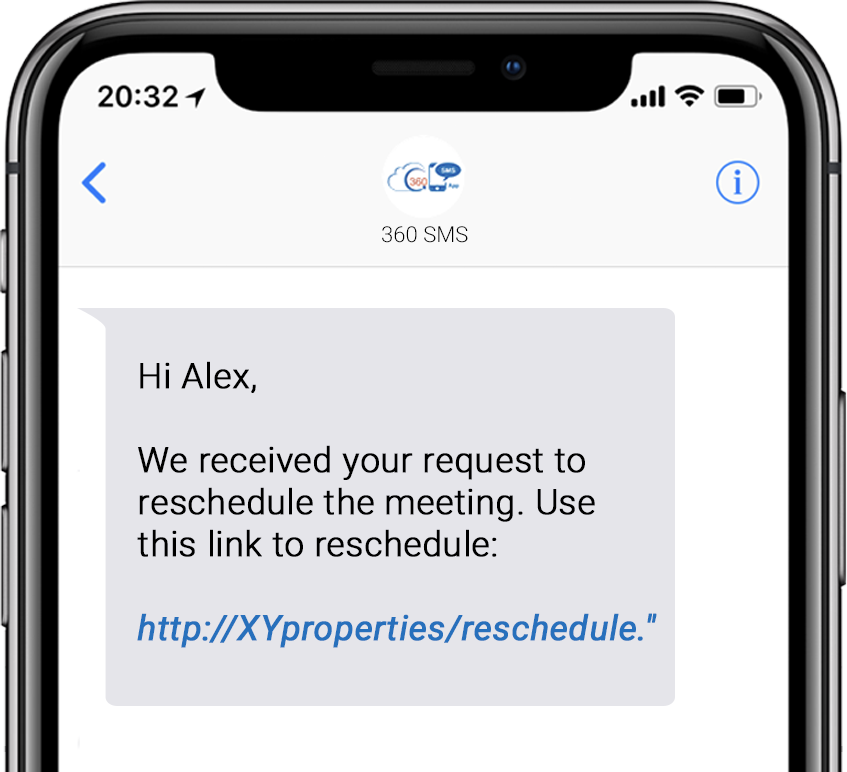
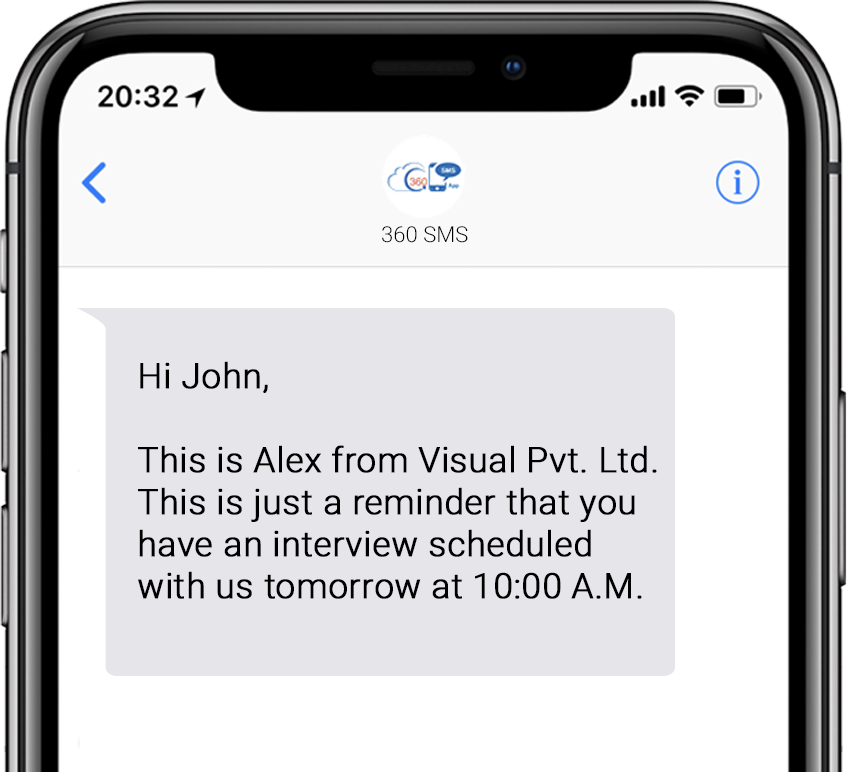


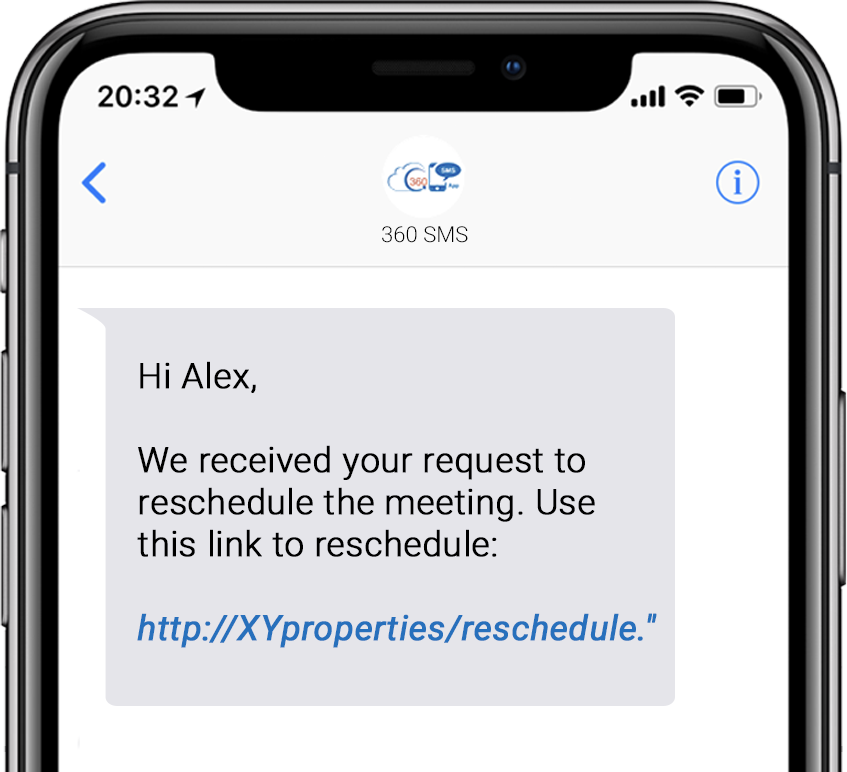
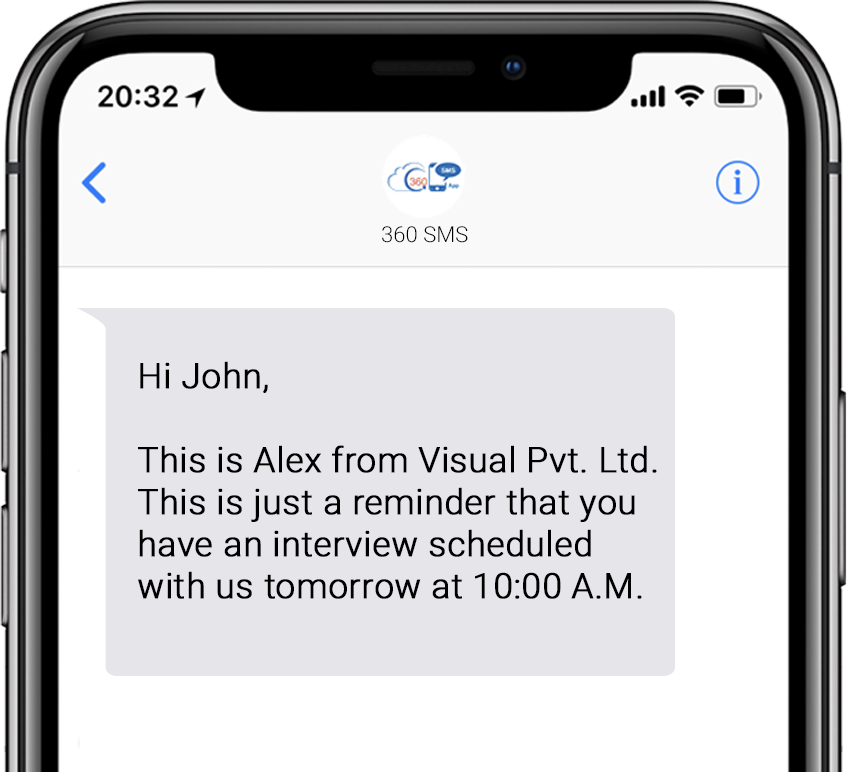
Impressive Outcomes
Based on the interviews with some of our clients who used text reminders, here are some surprising results they reported
Overall sales increase by 25.7% because of text reminders.
Overall sales jump by 19.3%, as agents can now schedule more meetings with clients and close more deals.
We use the 360 SMS App to auto-notify our staff that they have appointments a day in the future, and it's cut down the amount of time spent on call for our support staff.
CORY BENNETT
Verified Review, Excerpted from AppExchange
Wrapping Up
Sending text reminders a day before or two is always a good idea to help yourself and your customers settle on a meeting time with confidence.
With the information on the unavailability of a prospect or customer in advance, you and your teams can utilize time and resources better. You can allocate reserve time slots to others and make every minute count.
With this idea of sending SMS reminders, you’re now ready for successful meetings without customer no-shows.






