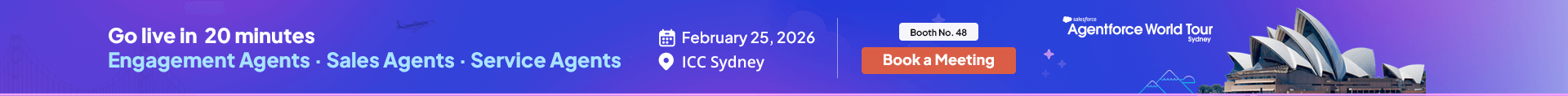


360 SMS is natively built on the Salesforce platform, this powerful Salesforce SMS app empowers the user to communicate effectively with Customers, Prospects and Business Partners across the globe through Single/ Bulk MMS/ SMS via Salesforce. Additionally, helps teams to connect with a large number of clients through anonymous features on the Salesforce messaging platform like Automation, SMS templates, Link Building etc. which makes it the best SMS app for Salesforce. With the most advanced Salesforce Texting features, 360 SMS App is gaining great respect on the basis of easy access, simple to use and versatility in the long run. 360 SMS App, the “Top-Ranked Salesforce Messaging App” is capable of marketing your products and services, it enables you to reach more and more clients in a fast, easy and effective way. With SMS in Salesforce, Increase your customer reach with short and crisp informative messages instead of long descriptive emails and see your business like never before. Users can also reduce Salesforce text messaging pricing by decreasing their SMS credit usage with the help of shortened URLs while using Salesforce to send SMS.
Send SMS from Salesforce with workflows, Process Builders or Apex Methods.
Easy Batch Texting aka Bulk SMS via Views, Reports or, campain
Easy to create and customizable with any object and associated fields !
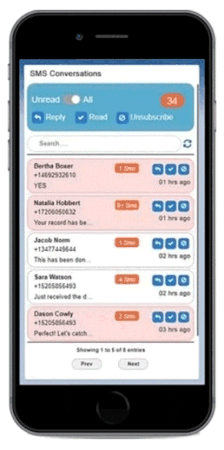
Threaded text messages on any object with Conversation View VF Page
Email Reply to Incoming Notification sends SMS Response - must Mobile Users !
App comes with an extreme feature, where you can add hyperlink to your SMS and also, you can track the same .

Reply smarter and faster. Let AI auto-generate responses in real time for quicker, more meaningful one-on-one conversations.
Get smarter with every send. Let AI analyze engagement and suggest personalized drip sequences that convert better, faster.
Break language barriers instantly. Translate messages in real time based on your contact’s preferred language—no manual input needed.
Send messages that hit the mark. Instantly score templates for readability, tone, compliance, and engagement—before hitting send.
Tweak your tone, tighten your text. Instantly rephrase or trim messages to fit 160 characters—without losing clarity or impact.
Speak it. Draft it. Send it. Draft SMS on the go with voice-to-text that’s accurate, fast, and mobile-friendly.
Turn chats into insights. AI detects sentiment, highlights key topics, and delivers summaries to drive smarter follow-ups and actions.
Automate conversations that convert. AI bots qualify leads, answer FAQs, route queries, and schedule demos—across sales, support, and HR.
Keep conversations flowing. AI instantly generates context-aware replies for surveys and chatbots based on the user’s last input—effortlessly.
Know what’s working, fix what’s not. AI tracks real-time replies, flags compliance risks, and recommends smart adjustments for better performance.
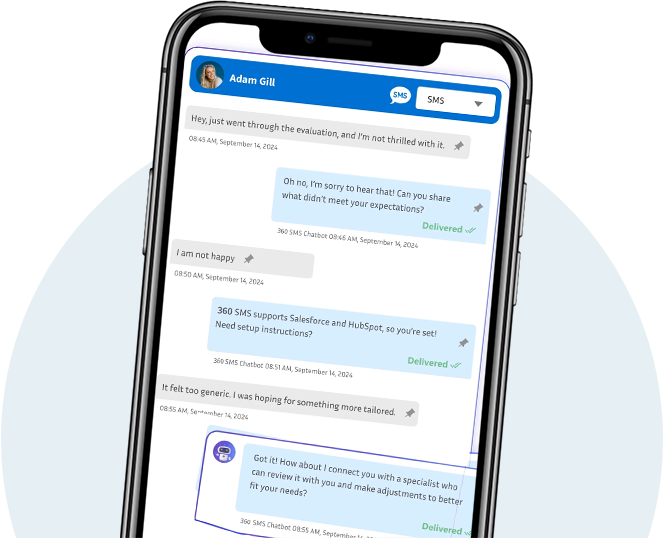
INCREASE SALES | REDUCE TURNAROUND TIME
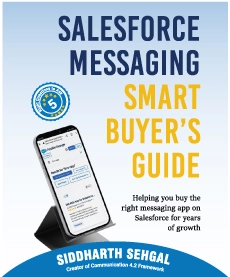
Positive Reviews
Platform Uptime
Technical Support
Team Members

Customers don’t wait anymore. If you take hours to reply, they’ve already moved on. You see this every day—missed callbacks, forgotten follow-ups, low customer engagement. And most of the time, it’s not because your team doesn’t care. It’s because things slip when everything depends on manual effort. Manual messaging works...

Every Zoho communication becomes more effective when it reaches your target customers reliably. And the reason is that when your intended communication reaches your potential customers, your outreach improves, customers are more likely to respond, and you drive better ROI and outcomes. Therefore, the communication channel that you choose to...

Ever felt like your communication and messages are not getting the attention that they deserve? Get the channel that is popular worldwide. Customers hardly ignore interactions on a channel that they prefer or use the most. Their inboxes are graveyards for unread coupons and “checking in” notes. WhatsApp changes the...
SMS for Salesforce with the Best SMS app for Salesforce: 360 SMS
Send SMS from Salesforce with 360 SMS to take everything you already love about SMS, like deliverability and reach. increase Salesforce SMS messaging impact further with flexible point-and-click automation for bespoke business use cases. Send real-time Salesforce SMS alerts from our Salesforce SMS App and quadruple customer conversions.
Texting from Salesforce, not just SMS
Want Texting from Salesforce for the customer database? Rule the Direct Message game and Salesforce Text Message Customers with a holistic multichannel strategy! Send them a Salesforce Text Message or multimedia on any of our 9 text-based channels, not just SMS. With Salesforce SMS integration through 360 SMS, Get all the capabilities you love about 360 SMS on all our other Salesforce Texting channels, too. Even, you can be more innovative with Salesforce Service Cloud SMS messaging to maximize communication impact.
YOU CAN FIND ALL ANSWERS HERE IF YOU NEED THEM
Salesforce has a product called Digital Engagement in the Service Cloud and MobileConnect in the Marketing Cloud. Digital Engagement lets you send automated A2P messages. On the other hand, MobileConnect in the Marketing Cloud can send notifications and alerts to subscribers based on message templates.
Both tools are severely limited when it comes to consent management, phone number management (sticky sender), automation, 2-way messaging, and a host of other capabilities for text messages.
When it comes to Salesforce SMS Messaging, there are 3 ways you can use to make it work.
You can use Salesforce’s own solutions, such as Digital Engagement or MobileConnect on the Marketing Cloud, which both have severely limited capabilities for Business Messaging. Even the Salesforce text messaging pricing from Marketing Cloud is extremely high as it takes 40 SMS credits to send one message.
Then, there’s Salesforce SMS Integration. You can integrate messaging APIs into Salesforce, which is a tedious process that requires developer maintenance and customization at every step and can’t be used easily by non-technical staff. API solutions too. Their capabilities are limited and need custom coding and development.
Finally, you have Salesforce-native apps, such as 360 SMS, which let you automate 1-way and 2-way messages with just point-and-click. No developer assistance is required.
Apps like 360 SMS come with a host of features like Drip Campaigns, Chatbots, Sticky Sender (Phone Number Management), Consent and Compliance Management, Bulk Messages, and Peer-to-Peer Messaging
Yes, you can use your company’s Landline number, Ring Central number or any VoIP hosted number with 360 SMS App for Sending / Receiving text messages.
Yes with 360 SMS App automations can be easily created within few minutes and support Process Builders, Workflows or even calling our methods in Global Apex class. Click Here for the guide to create one yourself today!
All the text messages are stored in the ‘SMS History’ custom object provided by the app. SMS History can be linked to any of your Standard/ Custom objects and just by utilizing this architecture, you can build any reports to meet your specific business use case.
Any incoming message that you receive with a ‘STOP’ keyword will mark the Lead/Contact (Salesforce record) field ‘SMS Optout’ as true. You can also define Opt-out Keywords of your own in the General Settings of the App and use them as per your business use case.
FILL THE FORM TO CONNECT WITH US!