What is Salesforce Conversation Manager?
A one-stop, single-window solution for all your messaging requirements that conveniently lets you
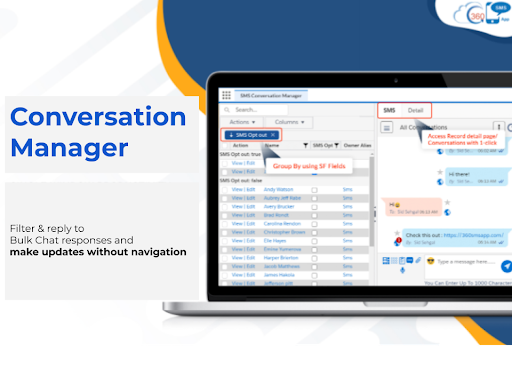
Filtered Views
for Custom Messaging & Responses to Service Codes, Keywords
This also lets you look for responses that contain designated ‘service codes’ and respond to them.
Apply ‘text conditions to ‘message bodies’ to filter messages and their records. You can then send custom or templated messages to just these records if you’d like.
To reduce record updates and fast-track responses, filtered records can be added to Tasks in Salesforce to drive meaningful automation for this.
Text following search codes
can also be used to
update records.
In-line record updates for your representatives
without leaving the conversation
Users can now update records, while in conversation.
The Conversation Manager supports in-line editing over records – all without opening a separate record page or window.
Navigation Page
The ‘Navigation Page’ uses existing List Views to create ‘filtered List Views.’ This makes it perfect for filtering and responding to 100s and 1000s of bulk responses containing requested keywords.
This is a single, tabular view where you’ll see all a record’s details or arranged into field columns.
You can apply filtering criteria to field columns and get custom Listviews containing only those records that fulfill criteria. Custom Listviews can then be used for relevant campaigns.
For instance, you could filter message bodies for the keywords and phrases, character length, and arithmetic bounds (on field-values). Saved filters can also be dragged and dropped directly.
Use Single-view filters for Bulk operations with Conversation Manager Salesforce
Use detected keywords to add respondents to campaigns.
Send Venue Addresses & Invitations.
Respond to keywords detected in filtered messages
Send privileged information to limited respondents.
Access approved Text-message templates.
Receive Opt-outs or Opt-Ins, Analyze sentiment & response
Contact Us
No matter where you are from, we provide Global Coverage.






