Salesforce Computer Telephony Integration for Streamlined Call Management
Salesforce Computer Telephony Integration (CTI) offers a seamless way to connect your phone system with your Salesforce CRM. By integrating telephony with Salesforce, you can automate call handling, streamline communication workflows, and improve customer interactions. With 360 CTI, you can access customer data instantly when a call comes in, allowing your agents to respond faster and more efficiently. The system logs calls automatically, ensuring that every interaction is captured for follow-up and analysis. Additionally, CTI provides features like call routing, click-to-dial, and real-time reporting, all integrated into Salesforce’s platform. This technology optimizes call center operations, boosts agent productivity, and improves the customer experience, making it easier than ever to manage your phone system and Salesforce CRM together.

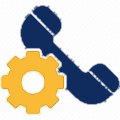


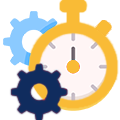


Help tele-sales teams with more context and meaningful conversations with an ultimate Salesforce telephony integration.
Maximize Efficiency with Salesforce Telephony Integration
Salesforce Telephony Integration empowers businesses by connecting telephony systems directly to Salesforce, enabling a more efficient communication process. With this integration, your business can automate call activities, record call logs, and access customer data instantly. Agents can make and receive calls directly within Salesforce, saving time and improving productivity. This integration ensures that every customer interaction is tracked, providing valuable insights for sales and customer service teams. By eliminating the need for separate systems, Salesforce Telephony Integration simplifies workflows and ensures seamless communication between agents and customers. Whether for inbound or outbound calls, this integration streamlines call routing, enhances customer engagement, and increases the overall efficiency of your team, helping to drive better results.




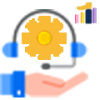



Unwanted calls can annoy your prospects and invite litigation.
360 CTI lets you manage users who aren’t interested in receiving calls with DND (Do Not Disturb) opt-outs in Salesforce.
If an agent is bulk dialing, the CTI will automatically skip the numbers and records that have opted-out of unwanted calls.
FAQs
How Does CTI Work with Salesforce?
Salesforce CTI Integration syncs Salesforce and computer telephony data, allowing users to make calls and manage phone conversations using a consolidated view of Salesforce data. Salesforce phone integration helps with automatic transcriptions of telephonic conversations. Accessing numbers stored in Salesforce records, users can build their customized list and put numbers on auto-dial to reduce manual dialing, allowing users to save time.
Which is an example of using CTI?
One real-life example of CTI is when a caller calls an agent for assistance; the agent connects the caller to the relevant department based on the query in no time. Besides, callers also have IVR configured for ‘Self-help,’ reducing calls in queue for customer-facing agents. These are a few real-life examples of how Salesforce CTI integration in Salesforce lightning helps to serve customers better.
Why salesforce CTI integration important?
Salesforce CTI integration helps agents to handle every incoming call successfully using advanced capabilities like call routing, conferencing, call transfer, call forwarding, etc. Besides, Salesforce CRM telephony integration eliminates the need for repeatedly collecting the same information from customers and agents, as they can take notes while on call and perform necessary actions before and on due dates. Users can personalize conversations right off the bat as a pop-up shows the caller’s information in the event of an incoming call. Also, Salesforce telephony integration allows users to configure IVR and provide self-help options to callers, which helps reduce call queues
How does Salesforce Contact Center Integration improve customer service?
A Salesforce Contact Center Solution improves service by offering real-time caller insights, intelligent routing, and faster resolution. It empowers agents to deliver personalized, efficient support, while supervisors gain visibility into team performance for continuous improvement.
What are the benefits of VoIP Salesforce Integration?
VoIP Salesforce Integration enables cost-effective, scalable communication within Salesforce. It automates call tasks, enhances call tracking, improves mobility, and supports features like voice broadcasting, call analytics, power dialer, and more—all from within your CRM.
Who are Salesforce telephony partners, and why are they important?
Salesforce telephony partners—like 360 CTI, Twilio, Vonage, and RingCentral—offer prebuilt integrations that simplify setup and ensure seamless communication. They are vital for enabling CTI features like click-to-dial, call logging, IVR, call routing, and AI insights natively in Salesforce.
Contact Us
No matter where you are from, we provide Global Coverage.











