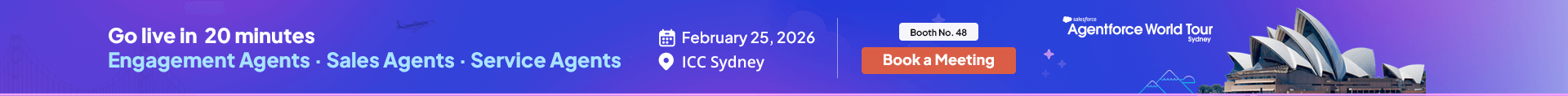As today’s business is conducted at lightning speed, call operations need to be organized efficiently as you are on the move. In a world where businesses rely on customer communication so much, a smooth integration between your phone system and your CRM is a must. This brings up a common question: Can I connect my phone to Salesforce and manage call operations from anywhere? The short answer is yes! Whether you’re looking for call management tools, or need a way for Salesforce phone integration to improve call management, there are several methods available through Salesforce.
But that’s not all. Moving on, let’s explore a powerful tool that allows for mobile call operation management, 360 CTI.
Salesforce Phone Integration: The Basics
Salesforce call center integration or Salesforce phone system integration lets the companies tie up their phone system with Salesforce’s CRM. This makes everything related to call versioned call history, call dialing, call tracking call logging. Everything can be controlled and managed directly from Salesforce.
So what does that actually mean for businesses? Let’s picture a sales or support person who doesn’t have to toggle between systems to manage a call or capture a customer interaction. Therefore, telephony integration into Salesforce allows an employee to handle everything from an inbound customer inquiry to an outbound sales call in the CRM. This integration ensures that all relevant data about the customer is available to the user’s fingertips in real-time, thereby resulting in faster, better, and more informed communication with customers.
Can I Manage Call Operations On the Go?
Call operations are no longer a luxury anymore; it’s a must. Ready to talk sales, field reps, and customer service? The answer is yes, you absolutely can connect your phone to Salesforce and manage calls while on the go.
Users can access all of their CRM data and also manage certain call functions directly from their mobile devices using Salesforce’s SF1 Mobile App. This means users can populate contact information, note details, and log call details while not at their desks. While Salesforce’s mobile app is seriously useful, the experience becomes much more powerful with third-party integrations such as 360 CTI.
360 CTI for Salesforce Phone Integration: A Game-Changer for Mobile Call Management
While Salesforce’s native telephony features are useful, 360 CTI is a more comprehensive solution that takes Salesforce phone system integration to the next level. Built directly into Salesforce, 360 CTI not only works seamlessly on desktops but also brings powerful call management features to mobile users.
One of the standout aspects of 360 CTI is its compatibility with the Salesforce Mobile App, allowing users to manage call operations on the go. Whether it’s accessing call logs, scheduling follow-ups, or tracking customer interactions, everything is available right from your mobile device. This feature is especially beneficial for field sales representatives and customer support teams who are constantly on the move.
But that’s not all. The interesting part is that 360 CTI comes with its very own mobile app called 360 Textolic which fosters more smooth call operations. This app enables users to handle all call operations directly from their phones without even needing to open the Salesforce app. From placing calls and logging interactions to accessing vital call data and tracking lead conversions, 360 Textolic is designed for professionals who need powerful telephony tools at their fingertips, wherever they are.
Why 360 CTI Is the Ideal Choice for Mobile Call Management
While businesses require only basic Salesforce call center integration, the ability to upgrade to a more advanced 360 CTI call management solution for teams on the move should be prioritized — especially when good business is afoot. Here are some reasons why 360 CTI stands out as the ideal choice for handling Salesforce call operations, both on desktop and mobile:
- Real-Time Call Tracking: With 360 CTI, users can see calls in real-time, in the office or at home, and ensure that no interactions are missed.
- Complete Mobile Functionality: Unlike many solutions that are dependent on the SF1 mobile app for on-the-go access, 360 CTI offers its own app called 360 Textolic app. Users can manage call operations directly from their phones, without relying solely on the Salesforce mobile app.
- Enhanced Productivity: 360 CTI automates repetitive tasks like call logging, creating new leads for unknown numbers, and managing call queues, allowing users to focus on meaningful customer interactions rather than administrative tasks.
- Customizable for Your Needs: 360 CTI offers flexibility to configure call routing, set up custom IVR (Interactive Voice Response), and even manage agent availability, making it easy to tailor the system to fit the specific workflows of your team.
- Scalable for Any Business Size: Whether you’re a small team or a large organization, 360 CTI scales easily to support your growing needs, ensuring seamless integration without compromising performance.
These features make 360 CTI a superior solution for businesses that need to manage call operations on the go while still maintaining full control and visibility over every interaction.
Addressing Common Questions About Salesforce Telephony Integration
Before concluding, let’s explore some common questions users often have about Salesforce CTI integration:
What is telephony integration in Salesforce?
Telephony integration in Salesforce means that you can connect your phone system to Salesforce CRM to control phone calls and optimize calls, keeping track of interactions as well as automating things like logging calls, gathering leads, scheduling follow-up, and so on from one location.
Does Salesforce have VoIP?
Yes, Salesforce supports VoIP through various integrations. Users can save significantly and get more control with such integrations as they can make and receive calls using the internet rather than traditional phone lines.
Can you make phone calls through Salesforce?
Yes, with Salesforce phone system integration, you can make calls directly from the platform. Tools like 360 CTI allow users to dial out from within Salesforce and access essential customer information in real time while on a call.
Conclusion
To conclude, connecting the phone to Salesforce and managing the call operations on the go is not only possible but carries with it a huge potential for efficiency if the right tools are in place. While Salesforce boasts of natural telephony capabilities, 360 CTI brings unbelievable flexibility, automation, and mobile compatibility and represents an indispensable piece of equipment for any company trying to maximize communication processes. Telephony integration with Salesforce will help you bypass the integration process, and whether you’re in Sales, Marketing, or Service, you will have increased productivity.
Salesforce Call Center Integration and Salesforce Phone System Integration with 360 CTI allow businesses to remain ahead and deliver more effective communication for better customer experiences, no matter where they are. Drop us a line at care@360smsapp.com or click here to contact us and transform your call operations now.
Recent Blogs

Zoho Text Solutions to Boost Client Engagement & Communication
Listen to this article Every Zoho communication becomes more effective when it reaches your target customers reliably. And the reason…

Salesforce WhatsApp Marketing Strategy for Modern & Agile Businesses
Listen to this article Ever felt like your communication and messages are not getting the attention that they deserve? Get…

Top Salesforce Messaging Solutions Available on AppExchange
Listen to this article It can take several hours and days to find the right texting app on the AppExchange.…