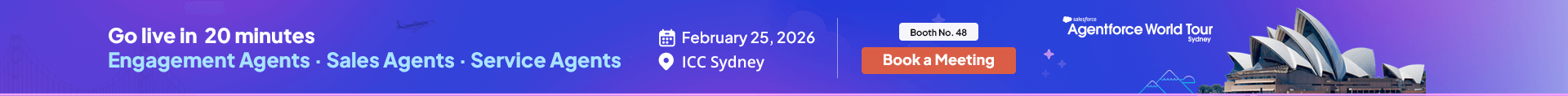It takes up a lot to manage data received while conversing with customers and parallelly perform messaging operations to derive value out of those conversations. Hopping from one window to another slows down employees’ work speed head-on and stretches text operations’ timeframe.
Consequently, firms look for alternatives that can help to eliminate the prolonged texting process and improve employees’ efficiency.
So, aiding users with ease of use, the Conversation Manager feature of the Salesforce native texting app is designed to save every second of users’ time and foster easy handling of text messages.
With no navigation, the Conversation Manager feature fulfills various operational requirements and paves the way for more convenient and meaningful texting. To know more about this feature, let’s find out how to avail of the Conversation Manager’s advantages in business.
Table of Contents
Conversation Manager For A well-rounded Experience
No doubt, texting serves as an extremely quick means to convey words to customers. But if we talk about the start-to-end process, beginning from fetching desired customers’ list, extracting it in Pdf or excel format, and then sending texts, it becomes time-consuming.
Thus, fulfilling the requirement of an easy-to-handle process and shrinking timeframe of texting operations, the Conversation Manager allows users to perform functions from a single-window pane and prevent them from the hassle of shuffling between various tabs.
Conversation Manager eliminates the need for navigating a separate window to update customer information received through texts through inline editing.
Further, cutting back more on manual efforts, you can get a list of customers by your side by applying filters and logic, and in need of forwarding those lists to any concerned person, you can extract them in PDF or Excel format.
If you’re looking out to send or schedule a single or bulk, SMS, or MMS, it can be done through a single screen. You can update information, sort customers, reply in large volume, and send customized texts to your filtered Listview customers with much ease.
Extract interested candidate, export to Excel & PDF
Marketing professionals come across multiple situations where the Conversation Manager can be the best and quick tool to resolve any concern.
For instance:
While expanding the core business or rolling out new services, it can be challenging to reach out to a mass audience. Also, it becomes difficult to figure out how many people will be interested in attending the grand opening.
Through the Conversation Manager, you can send bulk SMSes to filtered customers. Also, you can ask them to reply with ‘Interested’ or ‘Not Interested’ presenting their opinion on attending an opening.
For ones who replied ‘Interested,’ by applying a filter in SMS history, you can have the list of ‘Interested’ attendees by your side.
Using the filtered list of interested candidates, you can send relevant details regarding venue, timings, etc. in one shot. And if someone else also wants to view the list, you can export the list into Pdf or Excel with one click and send it right away.
Saving much of your time, you can perform even complicated and time-consuming texting operations with much ease and accuracy with the help of Conversation Manager.
Keep Customer Profiles on-hand for conversations and on-the-fly editing
With time constraints, every second worth, while outreaching prospects. Valuing time, 360 SMS’ Conversation Manager provides feasibility to perform multiple operations with zero navigation.
For those who rely on manual work to prepare a list of recipients based on their responses or especially free up their time to update customers’ records, the Conversation manager feature enables them to perform texting tasks much efficiently in a much-reduced time.
Consequently, helping organizations to play with texts as never before and reap texting benefits without the need for navigation, hard-core efforts, and time investment.
For more information on texting solutions for productivity and scale, reach out to us at info@360smsapp.com or contact us here.
Recent Blogs

Zoho Text Solutions to Boost Client Engagement & Communication
Listen to this article Every Zoho communication becomes more effective when it reaches your target customers reliably. And the reason…

Salesforce WhatsApp Marketing Strategy for Modern & Agile Businesses
Listen to this article Ever felt like your communication and messages are not getting the attention that they deserve? Get…

Top Salesforce Messaging Solutions Available on AppExchange
Listen to this article It can take several hours and days to find the right texting app on the AppExchange.…