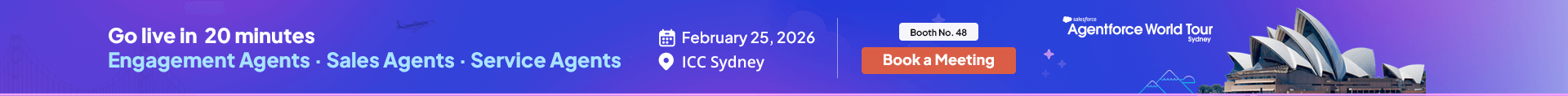Today, customer communication is critical to meet the needs of an increasingly demanding business environment. Whether it is about strengthening client relations, increasing sales, or raising customer satisfaction levels, effective communication is the key. The organizational communication method that has remained essential and most efficient in this internet age is the short messaging service, also known as SMS. But when it comes to Salesforce SMS messaging, many Salesforce users often ask:
Can Salesforce send SMS messages? Is it Possible?
Simply put, the answer to your question is yes, Salesforce can send SMS messages. However, as mentioned above, this capability is not provided out of the box in the traditional Salesforce environment. However, there are options for incorporating SMS capabilities through additional applications or plugins that enable Salesforce end-users to send text messages to leads, contacts, and even campaign members, all within the same CRM platform.
To set up Salesforce for SMS, there are a few popular options available, which range from basic applications to coverage that uses Salesforce API. The best method, therefore, depends on your organizational needs, objectives, and the number of messages that will be processed at a given time.
360 SMS: Enhancing Salesforce with Seamless SMS Functionality
Although Salesforce does not support SMS directly, integrating a texting app like 360 SMS makes it possible.
Why Choose 360 SMS for Salesforce SMS Messaging?
360 SMS is a Salesforce-native application whose primary function is to provide businesses with the necessary tools to manage their SMS communications on the Salesforce platform. This is a clear departure from more generic SMS solutions, which can often take a great deal of setup and configuration before the actual Salesforce messaging, and where the 360 SMS add-on was notably built specifically for Salesforce, meaning that it can be accessed directly within the platform to control all the messaging activity.
Here’s how 360 SMS stands out:
1. Salesforce-Native
This implies that 360 SMS integrates perfectly within the Salesforce environment without referencing other systems or having complex configurations. This is less cumbersome compared to third-party apps and services because all actions, updates, data, and communication occur in your Salesforce ecosystem. Furthermore, deploying an app natively in Salesforce means increased data protection and adhering to regulations since the customer data is stored within the Salesforce environment.
2. Multiple Channels, One App
So, 360 SMS is not restricted to sending simple text messages. It also supports MMS, WhatsApp, Facebook Messenger, and many other platforms. This means that your business can engage with the customers using the communication method of their choice. Notably, whatever you need in terms of interactions, such as sending messages through the SMS, notifying through WhatsApp, and sending multimedia messages, MMS are concisely made possible by the 360 SMS.
3. Personalized Salesforce SMS Messaging
Engagement starts with making your Salesforce messaging more personally relevant, which is hard to deliver. According to the latest data, personalized content is served by only 32% of industry professionals.
However, 360 SMS makes it simple to create and serve tailored messages. Using merge fields, you can add the names of the customers or accounts or any other specific information you may need in the body of your text messages. This enhances customer experience, attitudes, and the rate at which they are likely to engage.
4. Automated Campaigns
One advantage of 360 SMS is that you can set up a series of messages to send text messages over time, such as drip marketing campaigns. It is possible to compose plain text messages in advance, send texts depending on customers’ activities, and include automated sequences for daily Salesforce text messaging like reminders about appointments, follow-ups, etc.
5. No-Coding Setup
One of the key advantages of using 360 SMS is its no-code setup. Contrary to other apps that require a certain level of technical proficiency or programming abilities to implement and deploy, the app is easy to install and deploy for functioning. Minimal installation time: The installation process is easy and rapid and should not take more than 5-10 minutes, ensuring that your team is not locked out of work for large amounts of time preparing their computer for the switch to this new system.
6. AI-Powered Messaging
This platform uses Artificial Intelligence to ensure businesses can easily accelerate their one-on-one Salesforce messaging efforts. The AI in the app helps by suggesting a reply based on ongoing conversations when replying to a customer or lead, or you can also generate creative message templates that save time. This is a powerful tool to enhance customer response rate and interaction.
7. Real-Time Tracking and Analytics
It is always important to monitor and evaluate the success of your Salesforce text messaging campaigns to improve communication efforts. With 360 SMS, it tracks delivery, open rates, click-through rates, and responses in real-time right within Salesforce. This is useful in identifying effective campaigns and areas of improvement for the businesses.
8. 24/7 Free Support
Another unique feature is that 360 SMS offers free customer support to users around the clock without any restrictions based on time zones. This means users can expect quick resolution of their problems or concerns without any hassle.
9. AppExchange Reviews
It is evident that 360 SMS is one of the most trusted apps in the Salesforce AppExchange, with over 1100+ five-star reviews, making it ideal for any organization wanting to implement SMS in Salesforce.
Now that we’ve covered how Salesforce can send SMS messages with 360 SMS let’s briefly address a few more commonly asked questions about SMS and Salesforce integration:
How to Enable SMS in Salesforce?
To use SMS messaging in Salesforce, the business must download an SMS app from the Salesforce AppExchange, such as the 360 SMS. Once you integrate it, you can create templates for the messages you intend to send, create other workflows, and start sending messages within your Salesforce environment.
What is the Best SMS App for Salesforce?
360 SMS is one of the best SMS apps for Salesforce because of its seamless connectivity, multiplatform compatibility, AI capabilities, and excellent user reviews on AppExchange.
Does Salesforce Have Instant Messaging?
Surprisingly, Salesforce lacks real-time messaging capabilities. However, apps like 360 SMS bridge the gap; thus, businesses can send/receive instant messages, monitor conversations, and communicate with customers from the same CRM.
Conclusion
Though Salesforce does not support Salesforce text messaging by default, Salesforce can send SMS messages by integrating an advanced SMS app like 360 SMS. As a characteristic feature, 360 SMS has an integrated, multichannel working platform and all necessary automation options that will help develop your communication’s effectiveness and, as a result, achieve the improvements necessary for your business. Whether as basic as sending out plain text messages or as advanced as working on multichannel campaigns, 360 SMS provides the right solutions for dealing with the current market challenges. Ready to transform your Salesforce interactions with superior messaging? Drop us a line at care@360smsapp.com or click here to contact us.
Recent Blogs

Zoho Text Solutions to Boost Client Engagement & Communication
Listen to this article Every Zoho communication becomes more effective when it reaches your target customers reliably. And the reason…

Salesforce WhatsApp Marketing Strategy for Modern & Agile Businesses
Listen to this article Ever felt like your communication and messages are not getting the attention that they deserve? Get…

Top Salesforce Messaging Solutions Available on AppExchange
Listen to this article It can take several hours and days to find the right texting app on the AppExchange.…