Customer relations are very important in the current business world situation. Whether it be providing help and information, or even contacting potential customers, SMS messaging has emerged as the most current way to keep business communications alive. Of course, many companies using one of the largest CRM platforms – Salesforce – would want to know whether Salesforce can send SMS.
The simple answer is ‘yes’, and though Salesforce cannot send SMS directly as it is not built-in, one can integrate it. However, this capability is available through several third-party apps and work integrations. To use Salesforce to send SMS and make the most of SMS messaging in Salesforce, one must learn more about how this integration is done, how third-party apps assist, and what specific solutions, such as 360 SMS, provide to boost business communication.
Table of Contents
Can Salesforce Send SMS? The Definitive Answer
This means that existing SMS functionality is not present inside Salesforce in a built-in way. However, many third-party applications are available in Salesforce AppExchange that businesses can use to communicate their messages through SMS. These apps are integrated into Salesforce, as we can see, and organizations can send text messages to individual customers or groups of them using them.
Some of the most well-known Salesforce integrated SMS solutions, like 360 SMS, offer features like auto-SMS flow, mass messaging, and even reporting. According to business needs, you can select an SMS messaging app and fit it into the organization’s Salesforce processes.
360 SMS: A Comprehensive SMS Solution for Salesforce
There are many similar applications that offer the service of SMS on AppExchange, but 360 SMS is the most versatile one because its purposes have been specifically designed to meet different business communication needs. When it comes to messaging, the use cases are categorized broadly into three categories. This includes bulk messaging, one-on-one messaging, and automatic messaging. So rather than focusing on Salesforce SMS pricing, the priority should be the value an app adds to a business.
So, let’s explore each category and how 360 SMS enhances the Salesforce SMS experience.
Bulk Messaging with 360 SMS
In general, people working in business companies encounter various problems when it is necessary to send many messages to a greater number of audience members. In particular, they have to send messages in batches which create unnecessary redundancy. This approach wastes a lot of time and could lead to lost opportunities to communicate effectively with customers. Additionally, many features impose limits on audience size selection while using Salesforce to send SMS in bulk, preventing organizations from reaching out to the vast number of potential customers they might wish to contact.
To overcome these challenges, businesses need a solution that allows them to target millions at once without the constraints of batch messaging. 360 SMS addresses this requirement with its bulk messaging from reports feature. This functionality enables organizations to generate reports based on customer activity, demographics, or other relevant parameters, allowing them to send bulk messages directly to the segmented groups identified within those reports. This capability ensures that marketing efforts are data-driven and relevant, maximizing outreach while minimizing manual effort.
Moreover, when it comes to sending messages to specific groups within campaigns, targeting campaign members can be cumbersome and inefficient. This is where 360 SMS excels with its bulk messaging from campaigns feature. It allows users to easily target and message all members of a campaign, streamlining the process and ensuring that critical information reaches the intended audience without hassle.
In addition to these features, 360 SMS includes custom list views, enabling users to create tailored lists based on specific criteria, further enhancing the effectiveness of their bulk messaging campaigns.
One-on-One Interaction with Audiences
Customer service teams and sales representatives often encounter significant challenges when it comes to engaging directly with customers. The need for timely responses can be overwhelming, leading to missed messages and reduced customer satisfaction. Moreover, the absence of supportive tools may cause problems in agents’ replies, respectively hampering the relationship-building process.
As we know conversational AI is on the rise and from 2023 to 2030, it is expected to grow by 23.6% as per CAGR. So, 360 SMS addresses these challenges through its AI-powered messaging feature. This capability uses artificial intelligence to develop auto-suggested replies that address the context of the existing conversations. This implies that the sales and customer service agents are in a better position to answer customer inquiries more efficiently and effectively, improving the overall conversation quality and customer satisfaction level.
Also, one can see chats in real-time inside Salesforce, and the agent can handle several discussions simultaneously. The intuitive interface displays all open chat windows, ensuring that representatives can switch between conversations effortlessly. Thus, the platform improves efficiency and guarantees that no customer message goes unanswered.
Apart from this, Salesforce SMS pricing is also a major concern for users. 360 SMS helps you battle this also as you can easily see the number of characters used when drafting a text. Thus, you can avoid sending multiple messages if not necessary and craft short and succinct text, reducing your Salesforce SMS pricing by cutting back on SMS usage.
Automated Interactions to Save Time
Managing SMS communication at scale presents significant challenges, particularly due to high development costs and reliance on IT teams for automation. Businesses often struggle to implement timely messaging without incurring expenses and delays associated with traditional coding methods.
360 SMS addresses these issues with its no-code automation capabilities, allowing users to create chatbots and surveys without any programming knowledge. This empowers teams to develop and manage messaging campaigns independently, reducing costs and accelerating implementation. No-code chatbots can enhance customer service by providing instant responses to inquiries, while surveys enable businesses to gather valuable feedback quickly, fostering engagement and improvement.
Additionally, 360 SMS supports the point-and-click configurability of a message series, allowing you to schedule messages at once for consistent engagement and sit back. Therefore, you do not have to worry about missed interactions, no matter how busy you are.
So, after discovering how 360 SMS can transform various types of SMS messaging in Salesforce, you may still have some questions regarding SMS integration in Salesforce and automation. Now let me answer some questions that people may have below, or have been asked most often.
How to Enable SMS in Salesforce?
To enable and use Salesforce to send SMS, you need to integrate a third-party SMS app from the Salesforce AppExchange. The process typically involves selecting an app like 360 SMS or Twilio, installing it within your Salesforce environment, and configuring the settings. After setting up the app, you can start sending SMS messages directly from Salesforce, whether as part of bulk campaigns, one-on-one chats, or automated workflows.
What Is the Best SMS App for Salesforce?
Choosing the right SMS app for Salesforce depends on your requirements, but 360 SMS is a native Salesforce app that is quite popular among customers when it comes to SMS integration in Salesforce. Multi-Channel messaging is available, as well as superior automation options, and a robust bulk messaging system, all within the Salesforce CRM. Due to its simple interface, the ability to work with flexible settings, and the possibility of expanding campaigns, it is one of the most popular tools among business owners.
How Do I Send SMS Using Flow in Salesforce?
In order to use Salesforce Flow to send SMS, one has to use third-party SMS solutions like 360 SMS which supports automation with Salesforce. After the integration is done, you can create flows that will then send out SMS as soon as the particular conditions have been met. For instance, one can build a flow to alert a customer through a welcome message as soon as they create a new lead, and this makes the communication process seamless.
Conclusion
Now, Salesforce does not natively support SMS but it can send SMS messages if integrated with third-party applications available on the Salesforce AppExchange. If you want to integrate SMS into Salesforce for sending out mass messages, engaging in 1 on 1 messaging, or using it for drip campaigns, tools such as 360 SMS provide you with all of the necessary functions.
With 360 SMS integration in Salesforce, customer communication can be enriched while the message workflows synchronized with Salesforce. Not only does it make the processes more efficient and less costly, but it also gives the companies a possibility to reach out to the customers where the companies see the customers active. Ready to elevate your Salesforce interactions? Drop us a line at care@360smsapp.com or click here to contact us.
Recent Blogs

Salesforce WhatsApp Marketing Strategy for Modern & Agile Businesses
Listen to this article Ever felt like your communication and messages are not getting the attention that they deserve? Get…

Top Salesforce Messaging Solutions Available on AppExchange
Listen to this article It can take several hours and days to find the right texting app on the AppExchange.…
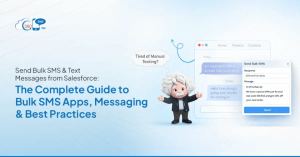
Send Bulk SMS & Text Messages from Salesforce: The Complete Guide
Listen to this article If you’ve ever tried reaching hundreds—or thousands—of customers one message at a time, you already know…












