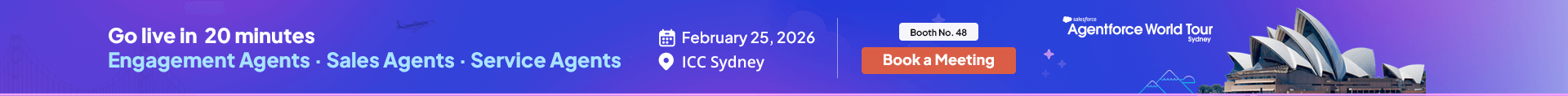Salesforce Marketing Cloud is an excellent software for helping companies provide personalized experiences to their customers. The software allows managing everything from email campaigns to social media marketing and it includes a complete set of tools to connect with customers through various channels. Anyway, when it comes to SMS (Short Message Service) communication, many marketers have the question of whether Salesforce Marketing Cloud can help them solve their needs. SMS is currently one of the most efficient and concise ways to communicate with customers, which makes it the ideal tool for companies looking to remain in touch with customers.
Through this blog, we will get to know more about whether or not Salesforce Marketing Cloud can be used to send SMS, how this relevant mode of communication is handled, and how the 360 SMS Marketing Cloud add-on can improve these features even more. Yet, we will also provide answers to some of the few associated questions to offer you a complete insight into the Salesforce Marketing Cloud SMS functionality.
Table of Contents
Can Salesforce Marketing Cloud Send SMS?
Yes, the answer is. Salesforce Marketing Cloud (SFMC) has SMS capabilities via its Mobile Studio feature. One of the aspects Mobile Studio is aimed at is supporting mobile-themed marketing initiatives, one of those being the option to send SMS messages to your audience. This service enables you to advertise, send time-critical messages, and carry out transactions directly to your customers’ mobile phones.
Even though, there is no need to go too fast with the thrill; the overview of some limitations and challenges with SMS messaging through Marketing Cloud should be the top priority. To start with, the Salesforce Marketing Cloud SMS setup might be rather complicated for the users. This is especially true in the case of delivery options and third-party providers for message-sending integration. Besides, the Salesforce Marketing Cloud SMS pricing service may also be high, especially if you are sending a lot of messages or need global SMS coverage. Hence, some businesses might have challenges regarding the costs, as they have a limited marketing budget.
This is where an add-on solution like 360 SMS Marketing Cloud can come into play, providing customers with better SMS functionalities and cost control.
Introducing the 360 SMS Marketing Cloud Add-On
Even if the built SMS feature is available via Mobile Studio, a lot of businesses are still looking for more budget-friendly and flexible options. The 360 SMS Marketing Cloud add-on is created to help with these problems by simplifying your SMS messaging process, decreasing costs, and giving you extra features that strengthen your communication strategy overall.
Key Features of 360 SMS Marketing Cloud Add-On
Cost Efficiency:
One of the standout features of the 360 SMS Marketing Cloud add-on is its ability to reduce Salesforce Marketing Cloud SMS pricing drastically. With Salesforce’s Mobile Studio, you could be paying more than expected, especially for large-scale SMS campaigns. The 360 SMS Marketing Cloud add-on is far more cost-effective, potentially making your SMS campaigns 670 times cheaper than through Mobile Studio.
Streamlined Message Sending:
Traditionally it takes time to automate messages in the marketing cloud and the process is complex too. But things are different with the 360 SMS marketing cloud add-on. It gives you an out-of-the-box message composer with an intuitive interface. Also, the automation is much easier due to point-and-click. You can create personalized messaging journeys without having to build complex automation every time.
Automation Without Heavy Dependency on Tasks:
The 360 SMS Marketing Cloud add-on eliminates the need to create individual tasks for each SMS automation, a common issue with the traditional Salesforce Marketing Cloud SMS setup. This means you can automate SMS sends more efficiently, freeing up time and resources for other important marketing tasks.
Multi-Channel Integration:
The best part about this add-on is you can even send SMS messages as a part of your email campaigns. Therefore, you can deliver a connected experience to your audiences enhancing their customer satisfaction level. With a consolidated view of data, you can run more targeted and effective campaigns.
Enhanced Targeting and Personalization:
You can use the 360 SMS Marketing Cloud add-on to get customer data from Salesforce and thus, send more personalized and targeted SMS campaigns. Better ROI has been witnessed by around 89% of marketers when they run personalized campaigns. You can achieve this by utilizing data such as customer preferences, purchase history, and past interactions, thus, creating extremely personalized SMS messages that will connect with each recipient.
How 360 SMS Marketing Cloud Add-On Helps With Salesforce SMS Messaging
Using the 360 SMS Marketing Cloud add-on can be a huge improvement in the effectiveness of text marketing activities in Salesforce Marketing Cloud. It not only optimizes the Salesforce Marketing Cloud SMS setup but also saves a lot of resources on SMS campaigns. For those enterprises, it can be a major factor in making the marketing budgets more effective. You are no longer the one who has to dread the increasing SMS prices of Marketing Cloud, and on top of that, you have the luxury of using additional better tools for communicating with clients.
In addition, the add-on allows you to manage both SMS and email marketing more effectively. This is a Salesforce Marketing Cloud native capability that is now enhanced. Besides, you can also measure customer engagement with varying channels, thus allowing you to Finesse your techniques for the best outcomes.
To provide a comprehensive understanding of Salesforce Marketing Cloud’s SMS capabilities, let’s address a few related questions.
What is the SMS limit in Salesforce Marketing Cloud?
Salesforce Marketing Cloud does not have a set SMS limit, but the number of messages you can send depends on your contract and pricing plan, with each message incurring a cost based on volume and regional factors. However, with the 360 SMS Marketing Cloud add-on, businesses can leverage a more scalable and flexible solution. The add-on allows you to send larger volumes of SMS messages, making it ideal for scaling your messaging campaigns.
How to Test SMS in the Marketing Cloud?
To test SMS in Marketing Cloud, use the “Test Send” feature in Mobile Studio, or set up a small-scale test journey to ensure message content, delivery, and functionality before sending to a larger audience. If you’re using the 360 SMS Marketing Cloud add-on, testing becomes easier as it offers more intuitive tools like drag-and-drop functionality, simplified message composers, and to ensure smooth messaging. This makes testing more streamlined without extensive manual configurations.
Conclusion
Marketing Cloud offers SMS capabilities via Mobile Studio. Organizations leveraging the Salesforce suite of marketing tools may find the Salesforce Marketing Cloud SMS pricing and setup to be constricting for deployments at scale. The 360 SMS Marketing Cloud add-on provides a more flexible and cost-effective solution to manage your entire SMS messaging, communications workflows, and costs.
Integrating the 360 SMS add-on with your Marketing Cloud simply enables you to create cost-effective, productive SMS campaigns so you can drive consumer engagement in a more conversational and meaningful way. If you want to enhance your Salesforce Marketing Cloud environment or lower messaging expenses, the 360 SMS add-on provides functionality that willl push you to the top level of marketing strategy. Ready to elevate your Marketing Cloud operations?
Drop us a line at care@360smsapp.com or click here to contact us.
Recent Blogs

Zoho Text Solutions to Boost Client Engagement & Communication
Listen to this article Every Zoho communication becomes more effective when it reaches your target customers reliably. And the reason…

Salesforce WhatsApp Marketing Strategy for Modern & Agile Businesses
Listen to this article Ever felt like your communication and messages are not getting the attention that they deserve? Get…

Top Salesforce Messaging Solutions Available on AppExchange
Listen to this article It can take several hours and days to find the right texting app on the AppExchange.…