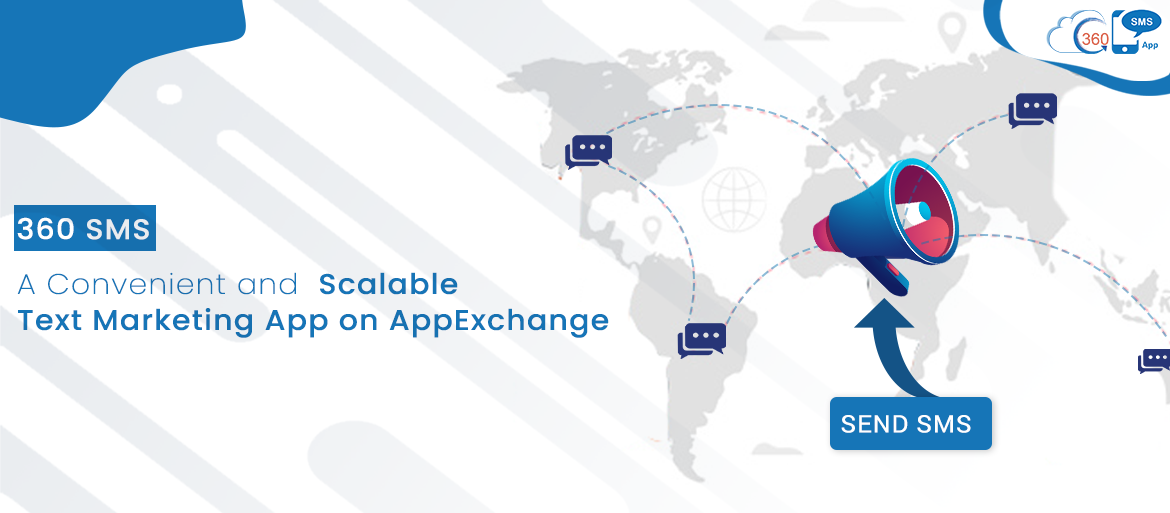Salesforce is the world’s #1 CRM platform that lets an organization perform and manage all their sales, marketing, and service operations from anywhere and keep their customers happy.
But a Salesforce default SMS sending capability is something Salesforce still doesn’t provide.
Still, it isn’t a big deal for Salesforce users, as they can easily send SMS from Salesforce using our Salesforce native SMS app, 360 SMS.
With this Salesforce SMS app, users get a host of out-of-the-box capabilities that help with easy, time-savvy, and scalable texting in minutes.
Table of Contents
Why should you get Salesforce SMS Service?
Throughout a customer’s journey, there are various touchpoints where organizations can connect with audiences for a variety of purposes.
It could be marketing, engagement, promotions, relationship building, or something else. You can’t rely on mere emails and phone calls for all of these.
This is where Salesforce’s native SMS solution shines and allows you targets audiences at the right time by scheduling or sending bulk SMS in Salesforce.
Though sending default SMS from Salesforce is not possible, users can send and receive text messages integrating the SMS Marketing app on AppExchange.
Users can use text messages to communicate with their leads and contacts, capture data, generate leads, retain customers, improve engagement rate, and much more.
More importantly, they can connect with a massive audience in just a few minutes without paying any additional overhead.
It’s easier to convey urgent information directly to the devices of prospects and customers without an internet connection.
How to Send SMS from Salesforce using 360 SMS App?
AppExchange is an online Salesforce store for apps and components with ready-to-install solutions to extend Salesforce instances.
Sending SMS via Salesforce using 360 SMS is no rocket science. You can install it from AppExchange and start using it, and the setup hardly takes 10 minutes which is quite time-savvy.
Being a Salesforce native text marketing solution means it doesn’t need a separate Salesforce integration using APIs and provides a seamless experience with your CRM.
Most importantly, 360 SMS comes with six pre-integrated channels at no additional overhead with all the enablement and controls your teams need to provide multi-channel support.
Send SMS using Salesforce faster with 360 SMS
The target audience segments for business communications could vary depending on the purpose of texting.
The audience segments could be smaller or larger at times, due to which businesses need a prompt solution to reach out to them in defined timelines.
So, in addition to scalable texting in minutes, 360 SMS gets you zero-code automation that enables executives to perform text operations much faster.
This is the best SMS marketing app on AppExchange for no-code automation.
Automation in 360 SMS is easily configurable by even non-tech staff and lets you handle responses even if you are not there.
Scale: Salesforce SMS Capabilities for Bulk Messaging
The app’s Salesforce bulk SMS capabilities have innovative features that aren’t tied down to just SMS.
Its bulk capabilities extend to MMS, WhatsApp messages, and Voicemails as well.
This makes it a perfect app SMS marketing app on AppExchange for bulk messaging too.
You can use this capability to target audiences more innovatively to reach the outcomes you want.
a) Bulk SMS through Campaigns to Target Campaign Members
Users can reuse their existing campaigns to target up to 2k campaign members.
They can also add new members to the existing campaigns if required and send messages in bulk.
If respondents to a campaign don’t fit any existing target group, you can also create a new campaign to shoot bulk SMS.
b) Bulk SMS from Reports to Target Millions
Bulk messaging could be even more challenging when you need to target millions of recipients by selecting them one by one.
With no governor limit on Salesforce audience size, bulk SMS from Reports allows you to send bulk messages in one go.
This way, you can send messages from Salesforce at scale and reduce turnaround time.
c) Bulk Response and Conversation Management with Single-View Console
In layman’s terms, the Conversation Manager in 360 SMS is a simply consolidated view that allows admins to perform most messaging operations from a single screen.
It conveniently lets you manage multiple conversations at once.
Without getting sucked into an intricate process, the Conversation Manager empowers users to handle a large number of incoming messages effortlessly by filtering them.
Conversation manager gives you a zero-navigation window that lets you edit and update records from the same page, saving much of your time from administration.
You can extract the desired lists of recipients by filtering responses by keywords and use that lists to send bulk replies. When required, you can also export these lists to PDFs or Excel.
d) Bulk Messaging allied to Templates for faster Operations
Quite often, employees need to perform bulk texting in compressed time frames.
It could be for sending out festival greetings or templated messages for an important announcement.
For such occasions, employees can use pre-built templates to cut back on typing effort and use merge fields to autofill message templates with personal details.
You can even pre-build text templates for different roles and departments and save your teams from embarrassing last-minute mistakes.
Convenience: Automation in 360 SMS to Send SMS using Salesforce
a) Configurable Conversation Trees for Data-Capture
360 SMS has DIY-configurable conversation trees (called iText) that allow you to automate conversations and capture data at scale.
You can arrange a sequence of questions and trigger the subsequent questions based on keyword responses to the previous ones.
With this way of steering conversations, you could conduct Surveys, Live Voting, and Polls.
Surprisingly, you can automate conversations without any admin or developer assistance and capture data in a few minutes.
b) Drip Campaigns to Schedule Messages at Scale
360 SMS Drip Campaign lets Salesforce send SMS on your behalf when you’re away.
You can schedule text messages at various intervals, defining them using offsets for dates and times, and sit back.
These are great for pushing SMSes consistently at dedicated times.
These could include time-sensitive messages, onboarding texts, greetings SMS, payment reminder texts, and others.
Automated campaigns let reduce manual intervention for each outbound message, save time, and improve their efficiency.
On the flip side, you can trigger text messages on the completion of a defined action with the help of Process Builders, Flows, Workflows, and API Integrations like Pardot.
c) 1-on-1 Conversation for Fast Inquiries Resolution
On one hand, where instant response contributes to improving customer experience, delayed responses can cost you opportunities.
Through 360 SMS Conversation View, you can view all conversation histories of a customer in one pane.
You can use a familiar chatting interface for 1-on-1 conversation. Conversation View allows you to send SMS, WhatsApp messages, and Voicemails,using a single window console.
Email-to-SMS for Instant Response without Opening SMS Inbox
Unlike other messaging apps, 360 SMS lets you reply to incoming texts, directly through incoming SMS email notifications.
You can simply reply to an incoming SMS notification email without opening the SMS inbox.
The best part is that your audiences receive responses in the form of text messages only.
This makes it extremely easy for users to reply to incoming texts using SMS email notifications.
Get 360 SMS, Enable Scalable & Time-savvy Operations for your Business
Excessive dependency on development teams, platform experts, and administrators has often led to increased turnarounds and leaked investments. Thus, 360 SMS lets your organization accelerate its business processes, without expert assistance. Also, being a no-code app, it’s completely user-friendly and helps users automate conversation at scale without any technical knowledge.
Besides, the ability to target massive audiences in one shot adds more convenience to users and saves time for employees. As a result, employees have more time to invest in core priority areas like sales maximization and revenue generation.
Recent Blogs

Zoho CRM SMS Automation: How to Trigger Texts Automatically
Listen to this article Customers expect quick replies. If they fill a form, book a demo, or raise a query,…

AI-Powered Presales Document Parsing for Faster and Smarter Sales
Listen to this article Imagine a sales opportunity is waiting at the door, but still, an uphill task is waiting…

Send Bulk SMS from Salesforce Without Third-Party API Complexity
Listen to this article Email inboxes are overcrowded. Push notifications are ignored. Social algorithms limit reach. SMS still cuts through…