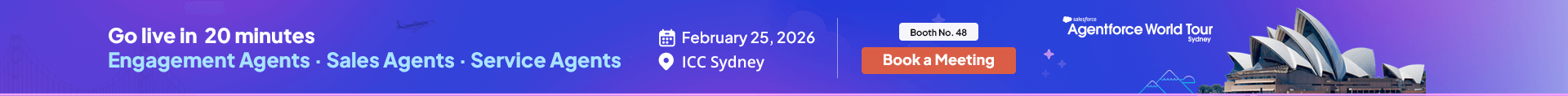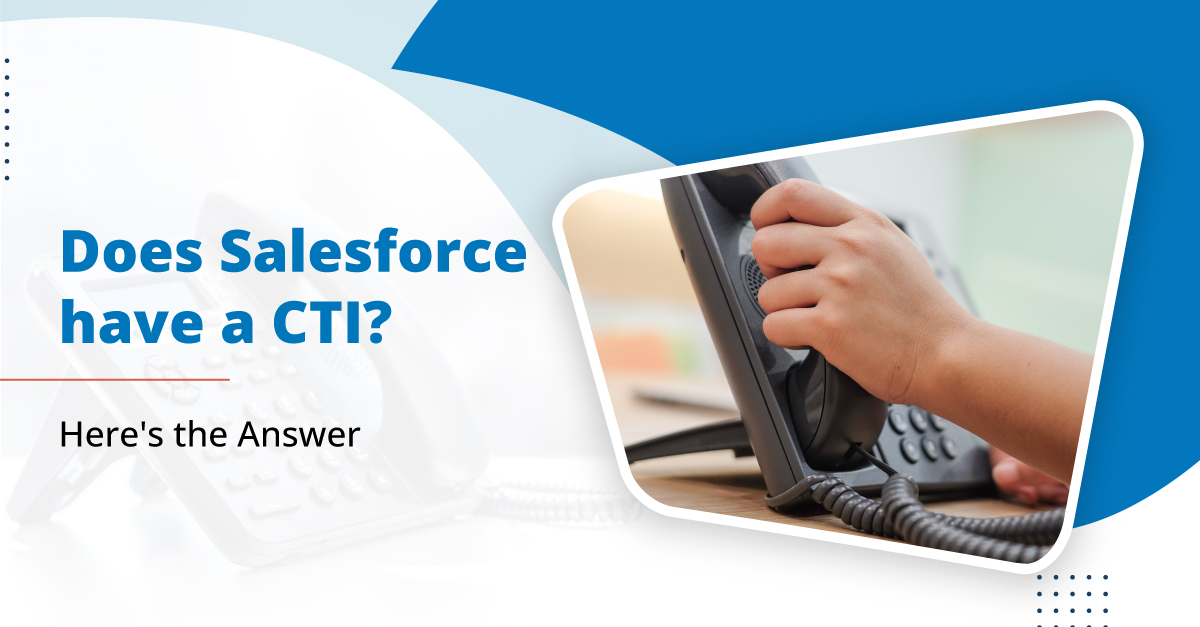CRM stands for Customer relationship management and is widely used by modern sales and marketing departments to transform their operations. Also, its one of the leading CRM available in the market today is Salesforce. Telephony solutions are one of the primary aspects sought by companies in their CRM since the ability to integrate call management acts as an essential competency.
This is where CTI or Computer Telephony Integration comes in. It helps with CTI implementation in Salesforce, making it easier to improve, organize, and make communication a key strength for almost any business.
Here comes the question: Does Salesforce have a CTI solution? The answer is yes. Something that Salesforce brings when it comes to CTI integration is the ability to control all your telephony within Salesforce. In this blog, we will dive deep into understanding what exactly is CTI in Salesforce. How does it function and how Salesforce CTI integration using 360 CTI can enhance your sales team?
Table of Contents
What is CTI Integration in Salesforce?
Computer Telephony Integration in Salesforce deals with the connection between telephony technology and the Salesforce CRM. This integration enables users to carry out any activity with respect to the call without having to leave the Salesforce interface as they are given all the tools that are required in order to deliver the best service to customers.
When a call comes in, Salesforce automatically matches the incoming call to a customer’s record, providing agents with vital context and data about the caller. This real-time information helps agents engage with customers more effectively and offer personalized support. Features like click-to-dial, automatic call logging, call routing, and Interactive Voice Response (IVR) systems are common with advanced Salesforce CTI integration, streamlining operations and enhancing productivity.
Improving Sales Team Performance with 360 CTI Implementation in Salesforce
Salesforce has a CTI function but can teams really fly high through partnering with 360 CTI? This 360 CTI solution is developed with a dedicated integration into Salesforce to boost many key areas of sales team activity and processes, from sales call management to overall organizational performance.
Well, what are we waiting for let us see how 360 CTI can help improve your sales performance.
1. Faster Call Handling and Reduced Response Time
When we talk about sales, response time and first call resolution truly matter. The faster your team replies to the prospects, the more likely they are to become opportunities from the lead. With 360 CTI, customer details and interaction history become available to your sales agents as soon as a call is connected. It does away with the time spent looking for the right information and allows agents to immediately respond to the needs of their customers. Additional features like click-to-dial and power dialer allow the sales team to automate the bulk dialing process and speed up dialing to streamline the calling process and spend more time in quality conversations.
2. Better Lead Management and Conversion
360 CTI can make lead management better by automatically creating leads for unknown numbers as well as allowing for necessary follow-up activities timely. A solution works in synergy with your Salesforce CRM – every call from an unknown number generates a Lead record in the CRM. This cuts out manual entry and throughput of leads, thus guaranteeing none is lost. Using 360 CTI, sales teams also have full control of follow-ups depending on the activity of the leads. Plus, agents can add due dates for necessary actions based on the call conversations which helps teams with timely follow-ups or actions without a miss.
3. Enhanced Agent Collaboration and Productivity
Sales teams are usually cross-functional in their efforts to make sales. For this purpose, 360 CTI offered solutions that assist in synergy and effectiveness, for example, live call transfer and call barging. These features enable somebody to sometimes directly join the calls or even silently eavesdrop just in case they want to support the team but without interrupting the call. Furthermore, 360 CTI’s robust analytics help to refine teams’ performance by tracking crucial metrics like inbound calls, outbound calls by date, call disposition, and more.
4. Real-Time Insights for Smarter Decision Making
Data and insights in real-time is one of the crucial capabilities that 360 CTI offers. By using Salesforce, you can monitor call efficiency, analyze conversion rates, and determine team productivity. With the help of CTI, you are getting a number of valuable metrics visible in Salesforce, which can help with decision-making over the sales strategy and processes. They enable you to rapidly understand what is effective, what is ineffective, and what you need to do to improve the sales processes.
5. Increased Flexibility with Mobile Access
The sales teams are usually very busy with calls and mostly moving between clients and different regions or even in transit to other places. However, with 360 CTI integrated with the SF1 Mobile app and its 360 Textolic mobile app, remote call control is possible. These applications enable sales agents to take calls, fetch details, and record calls while on the move. Hence, leaving no room for communication gaps between the sales agents and the customers. This mobile access also cuts down the degree of reliance on office-based systems. This means that sales teams do not have to stick to their office systems.
Some More Questions Related to CTI Implementation in Salesforce
Whether you’re looking to streamline communication or enhance sales team productivity, setting up CTI properly is essential. Now, let’s address some additional queries to help you get a clearer understanding of how to leverage CTI in Salesforce.
How to Set Up CTI in Salesforce?
CTI implementation in Salesforce is easy if the correct telephony system and CTI setup are in place. Salesforce also has several available CTI solutions. For instance, open CTI enables integration with the telephony systems of a third party. For Computer Telephony Integration in Salesforce, you have to connect a telephony solution to Salesforce and set it up properly and you need to check compatibility with existing systems.
What is the Full Form of CTI in Salesforce?
The expanded version of CTI is Computer Telephony Integration in Salesforce. It covers the possibility of bringing Phone CRM together with Salesforce CRM. This means users can manage all the phone-based communication right within Salesforce.
Conclusion
While Salesforce doesn’t natively support CTI, integrating a powerful CTI system such as 360 CTI makes a huge difference to your Salesforce and to the customers they are speaking to. This means that regardless of whether your goal is faster call handling, improved lead management, or better insight into the sales effectiveness of your team, the 360 CTI solution is equipped with all the tools you will need. Communication through the call center can be made effective, agent’s performance can be improved and genuine relationships with customers can be established with the help of Salesforce CTI integration. Ready to experience the power of advanced calling 360 CTI? Drop us a line at care@360smsapp.com or click here to contact us.
Recent Blogs

Zoho Text Solutions to Boost Client Engagement & Communication
Listen to this article Every Zoho communication becomes more effective when it reaches your target customers reliably. And the reason…

Salesforce WhatsApp Marketing Strategy for Modern & Agile Businesses
Listen to this article Ever felt like your communication and messages are not getting the attention that they deserve? Get…

Top Salesforce Messaging Solutions Available on AppExchange
Listen to this article It can take several hours and days to find the right texting app on the AppExchange.…