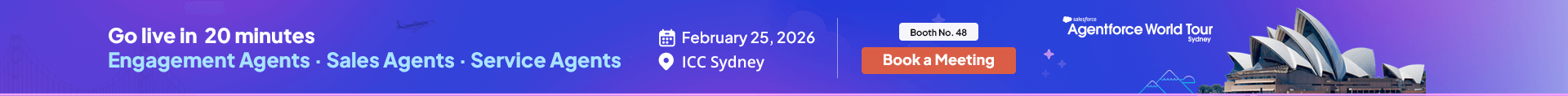Multimedia communications
get seen faster
Reduce marketing spend
with visuals processed by humans at
- ~6x speed for shorter sentences
- ~600x speed for full-length sentences.

MMS lets you add new dimensions and value
to communications
- Send response-triggered, MMS
- Get analytics to identify the best MMS templates
- See click-through and delivery data to trim lists, reduce spend
- Send pictures, audio, phone contacts, and video files
- Handle upto 300KB and 1600 Characters reliably
- Trigger response-based MMS
- Send vouchers, business cards, passes, tickets, barcodes,
forms, menu, and text-based documents. - Share visual maps and directions to venues.
- Dramatically bring down MMS spend
- MMS for the budget-conscious
- Repurpose graphics
- Improve the Salesforce SMS campaign returns by adding visuals
- Education
- Vouchers & passes, tickets, Barcodes
- Business Cards
- Maps
- Menus
- Mini-Catalogs
- Accessibility
- Forms
- Mix and match
Results
Expand reach beyond OTTs for non-OTT-enabled devices
and capture upwardly-mobile audiences
– Great for specialized, value-added messaging
– Use eye catching, contextual content
– Enriched Communications
– Convenience, accessibility, and shareability
– Can be checked for deliverability, click-throughs for URLs
– MMS content can be displayed over multi-use web browsers
– Suitable for a major swathe of handset configurations
– Sends music, animation, interactive media
FAQs
How do I send MMS from Salesforce?
It’s pretty straightforward to send MMS from Salesforce. For easy Salesforce MMS integration, users can integrate a full-fledged Salesforce native SMS app from AppExchange (like the 360 SMS app) and start sending Salesforce MMS along with other capabilities of the messaging app.
Does Salesforce do MMS?
By default, Salesforce does not allow users to send and receive SMS or MMS. Still, users can extend the capabilities of their Salesforce CRM by integrating an advanced Salesforce texting app from AppExchange and start sending SMS or MMS from Salesforce.
How do I set up MMS in Salesforce?
Users can set up Salesforce MMS through MMS API or AppExchange app. AppExchange app is the most convenient and quickest way to set up MMS for Salesforce as it barely takes 5-10 minutes and also provides users with a wide range of capabilities to manage messaging operations faster and better.
Salesforce MMS Integration
Use programmable messaging automation for MMS
Strengthen professional conversations, preview products with a visual appeal, re-use creatives, and put forward your brand innovatively
Contact Us
No matter where you are from, we provide Global Coverage.