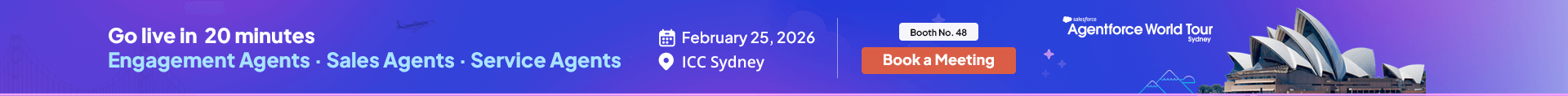Superior quality customer experience across all channels contributes to a good brand reputation. Firms must have all the essential capabilities to manage business communications well regardless of the communication channel a prospect or customer chooses to connect with a brand. This includes calls as well.
It is challenging for firms to handle every call effectively without adequate call management capabilities. In the case of incoming calls, agents don’t even know the caller’s name, making it difficult for them to personalize conversations right off the bat.
Besides, callers have to wait for days to speak to an agent, and even after connecting, they don’t get an appropriate resolution to their problem when connected to an irrelevant person or department. This leads to poor customer service.
According to HubSpot research, 93% of customers are likely to make repeat purchases with companies that offer excellent customer service.
Therefore, firms need proper Salesforce CTI integration to get the right capabilities that can help get around all types of caller issues.
So, let’s look at what kind of capabilities you should expect from an ideal Salesforce CTI integration.
Table of Contents
How An Ideal Salesforce CTI Integration Should be
Time-Efficient CTI Integration
CTI integration through API is a bit time-consuming affair as it needs coding. You should count on developers for every additional capability as it needs additional coding. This can increase the time frame of your Salesforce CTI integration process. For quick integration, you can choose a Salesforce CTI app from AppExchange. This will help you bring down CTI integration time to just 5 to 10 minutes.
Calling and Texting-Simultaneously
When choosing CTI integration, you want more than just making and receiving calls.
An ideal CTI integration in Salesforce allows you to text and call simultaneously.
So if you want to send any relevant information while on call, you can easily do that and confirm if callers have received it or not. This way, you can manage calls much better.
Advanced Feature Set For Call Management
Call management is not child’s play. You need many features to manage calls best and keep customer experiences high.
It could be frustrating for callers when they have to wait longer on hold, when they have to make repeated calls to speak to an agent, or when they don’t get a satisfactory resolution.
An ideal CTI Salesforce integration provides you with all the necessary features like Call routing, conferencing, call transfer, programmable voicemail for engagement when a customer is on hold, call termination after a defined time, and many more.
Capabilities for Productivity
Customer-facing agents often have to deal with back-to-back calls. This sometimes lowers the energy level of agents.
Also, resolving common inquiries frequently over calls makes their job monotonous, affecting productivity.
An ideal Salesforce CTI integration should provide agents with various features that help them to be more productive.
For example, agents should be able to configure IVR to provide self-help to callers, distribute calls evenly, and perform actions based on the call conversations before the due date.
Boost Customer Experiences with Better Call Handling
An ideal Salesforce CTI integration provides you with an advanced feature set for call management that you usually don’t get with vanilla CTI integrations. Using the write capabilities depending on the caller’s requirement, you can improve their experiences. You can redirect calls to the right department configuring criteria even before when the call is answered. You can reduce the caller’s wait time and anxiety, improve First Call Resolution, and perform actions on time to avoid missed opportunities. More importantly, you can enhance caller experiences giving them no reason to get annoyed.
Need more clarity over advanced CTI capabilities to improve your business efficiency, turn to our experts at care@360smsapp.com or click here to contact us.
Recent Blogs

Why Automating Customer Messaging in Salesforce Is No Longer Optional
Listen to this article Customers don’t wait anymore. If you take hours to reply, they’ve already moved on. You see…

Zoho Text Solutions to Boost Client Engagement & Communication
Listen to this article Every Zoho communication becomes more effective when it reaches your target customers reliably. And the reason…

Salesforce WhatsApp Marketing Strategy for Modern & Agile Businesses
Listen to this article Ever felt like your communication and messages are not getting the attention that they deserve? Get…