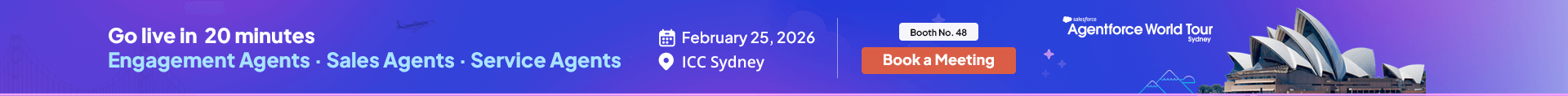Are you tired of sending emails that just sit unopened in an inbox? In today’s fast-paced world, getting your customer’s attention requires a direct, instant approach. That is why SMS integration with Salesforce is no longer a luxury—it’s essential for any business serious about customer engagement. By bringing the power of texting right into your CRM, you can communicate with customers on the channel they check most: their phone.
This guide will show you how to choose the right app, what features you need, and how to use this powerful tool for marketing, sales, and service. We’ll show you how a native app like 360 SMS helps you move beyond basic communication and unlock advanced Salesforce SMS capabilities right away.
Table of Contents
Why SMS is the New Power Channel for Salesforce Users
Think about it: Almost every text message is read, and most are opened in just seconds. You simply won’t find a better way to get a quick response. Email conversion rates are low, and phone calls are often screened. When you use Salesforce to send SMS messages, you instantly cut through the noise. This channel is fast, personal, and reliable, making it perfect for time-sensitive alerts, appointment reminders, or urgent follow-ups. You already manage your customer data in Salesforce; adding SMS just gives that data immediate, two-way communication power.
Choosing the Right App: Native vs. External Salesforce SMS Solutions
When you look for a tool to handle SMS integration with Salesforce, you will see two main options: native and external apps. A native Salesforce SMS app is built directly on the Salesforce platform, just like your Sales Cloud or Service Cloud. This is the simplest choice because the app lives where your data lives. It uses Salesforce security and works seamlessly with your existing rules and automation tools. This means less setup and better reliability for you.
On the other hand, an external app connects using an API, which is like a bridge. While it works, it often requires complex data syncing, can be slower, and might break your Salesforce limits. If you plan to send Salesforce bulk SMS messages regularly or need deep automation, always choose a native app, like 360 SMS, that is proven on the AppExchange. You’ll avoid headaches, and your sales team will find it much easier to use.
Core Capabilities: What True Two-Way SMS Integration Should Offer
A good SMS app should offer much more than just sending a simple text. The best solutions include true two-way SMS capabilities. This means not only can your team text a customer, but the customer’s reply comes back instantly and is logged on their Salesforce record. This creates a threaded, conversational history that anyone on your team can view.
To meet Modern needs, look for a tool that supports:
- Multichannel two-way communication
- AI-powered one-on-one messaging
- No-code chatbots for 24/7 two-way engagement
- Incoming alerts for quick replies
This makes it easy to drive more engagement, tap into meaningful conversations, keep your messaging consistent, and boost customer experiences.
You should also be able to send texts from any custom or standard object, including Leads, Contacts, and Cases. For large-scale outreach and to tap into more P2P interactions, the ability to send personalized Salesforce bulk SMS messages is key, whether from a List View or a Report.
The best apps let you send precisely scheduled messages and even handle MMS (Multimedia Messaging Service) so you can include images or short video clips. A high-quality app ensures your entire team benefits from these robust Salesforce SMS capabilities.
Salesforce Automation Magic: Using SMS with Flow and Process Builder
The real magic happens when you connect your texting to standard Salesforce automation tools. This makes your job much easier. You can use Salesforce Flow to send a text automatically. It sends a message based on any event in your customer system.
Think about the time this saves you. You won’t follow up manually anymore. For example, a new customer fills out your online form. Flow instantly creates their record. Then, it uses Salesforce to send your welcome text right away.
You can automate many things: confirming appointments, sending payment reminders, or even sending an internal alert to your sales rep. This alert tells them when an important customer texts back. This automation makes sure your customer gets the perfect message at the perfect time.
From Marketing to Service: Key Use Cases for Salesforce SMS Integration
The SMS and Salesforce integration is essentially a communication superpower that boosts how you talk to your customers, from your very first hello to the long-term support you provide. It’s perfectly designed for sending quick, high-impact messages that cut through the noise and get an immediate response.
-
Sales Follow-Up:
After you finish a demo, don’t wait for an email reply. Instantly text a lead to confirm the next step or quickly answer those burning, quick questions they might have forgotten to ask. This speed keeps the momentum going and helps you close the deal faster.
-
Appointment Reminders:
Automatically send a text a day before any meeting, call, or service visit. Text messages are almost always read, so this simple automation will drastically reduce those frustrating no-shows, making your team more productive.
-
Recruitment:
Want an edge in a tight hiring market? Use texting to quickly screen candidates or confirm interview times. That lightning-fast speed makes a great first impression and helps you snap up top talent before your competitors even get a chance to email them.
-
Customer Service:
Keep your customers in the loop without them having to call you. Send a text the second their support case is created, or, even better, notify them instantly when their issue is fixed. This transparency reduces their anxiety and cuts down on “where is my case?” calls.
-
Payment & Invoice Alerts:
Nobody likes an unexpected bill, but they appreciate a friendly heads-up. Send an automated, non-intrusive text when an invoice is coming due or when a payment successfully goes through. It’s an easy win for customer appreciation and helps your cash flow.
-
Feedback Collection:
Want honest, timely feedback? Use Salesforce to trigger a short, simple SMS survey (CSAT or NPS) right after a service interaction ends. You capture their thoughts immediately, which leads to much better data that you can actually use to improve your service.
This entire approach is about delivering value at speed and helping you manage all your customer relationships with greater efficiency and a more personal touch.
Navigating Compliance: Ensuring Your Texting is TCPA & GDPR Ready
Text messaging is a personal channel, making compliance a paramount concern for any business. You must strictly adhere to crucial legal frameworks, such as the TCPA (Telephone Consumer Protection Act) in the US and the GDPR (General Data Protection Regulation) in Europe, along with other regional laws. The most critical element of compliance is the proper management of customer opt-in and opt-out preferences.
Explicit, verifiable permission is required from every customer before you send them any promotional text messages. A high-quality app built on the Salesforce platform is essential to ensure this consent is managed automatically and properly.
For example, the system must instantly and automatically stop sending messages to customers who reply with a standard keyword like “STOP”, and this preference change should be accurately logged on their corresponding Salesforce record.
When you conduct a time-sensitive SMS message survey from Salesforce, you absolutely need a system that handles these compliance tasks automatically. This prevents your business from financial penalties and legal risks. Also, you can maintain the fundamental trust of your customer base.
Measuring Success: Reporting and Analytics for Your SMS Campaigns in Salesforce
The old business saying is true: What gets measured gets managed. This is a core reason to use native SMS integration with Salesforce. All of your texting results become part of your regular reporting tools. You don’t have to waste time pulling data into spreadsheets or checking a completely separate dashboard. Instead of guessing, you can build custom reports using filters right inside Salesforce. This helps you track your success as it happens.
For example, when you run an SMS message survey from Salesforce, you can track results by making custom reports. You can also check the number of people who participated in your Salesforce SMS surveys in a specific period. You can also quickly check if people opened your first text messages. Then you can compare that to how many people opened your emails.
This clear, connected data lets you instantly fix your messages to be better, and it helps you prove the good Return on Investment (ROI) of using Salesforce to send SMS messages to your management team.
Wrapping Up
Integrating SMS into your CRM is the single best way to modernize your customer communication. By selecting a native solution that offers strong Salesforce SMS surveys and robust automation, you gain an unfair advantage in the marketplace. Stop using those old, slow ways to talk to people. You should pick an app like 360 SMS. This will give you the best text features for Salesforce. You will make your team work better. Your customers will be happy with fast, personal messages from you.
So, are you ready to get started with more conversion-focused messaging that actually drives results?
Recent Blogs

Zoho Text Solutions to Boost Client Engagement & Communication
Listen to this article Every Zoho communication becomes more effective when it reaches your target customers reliably. And the reason…

Salesforce WhatsApp Marketing Strategy for Modern & Agile Businesses
Listen to this article Ever felt like your communication and messages are not getting the attention that they deserve? Get…

Top Salesforce Messaging Solutions Available on AppExchange
Listen to this article It can take several hours and days to find the right texting app on the AppExchange.…