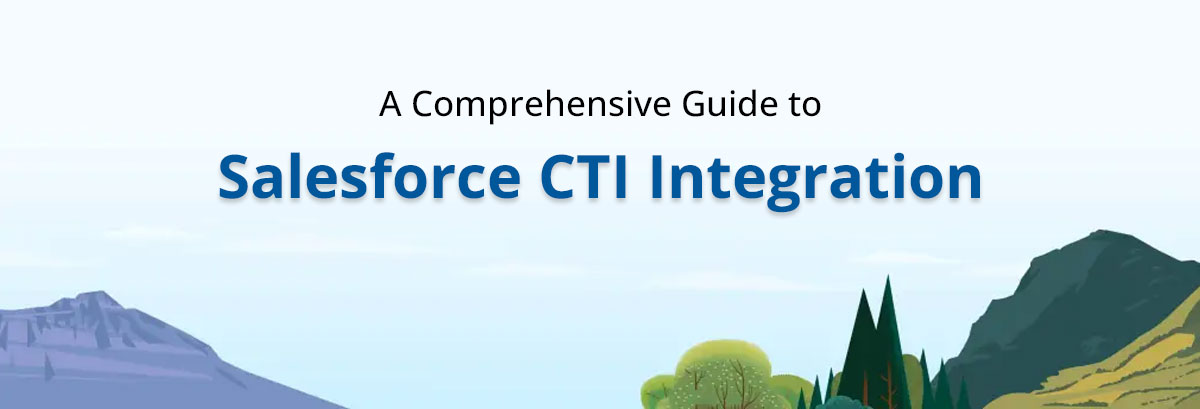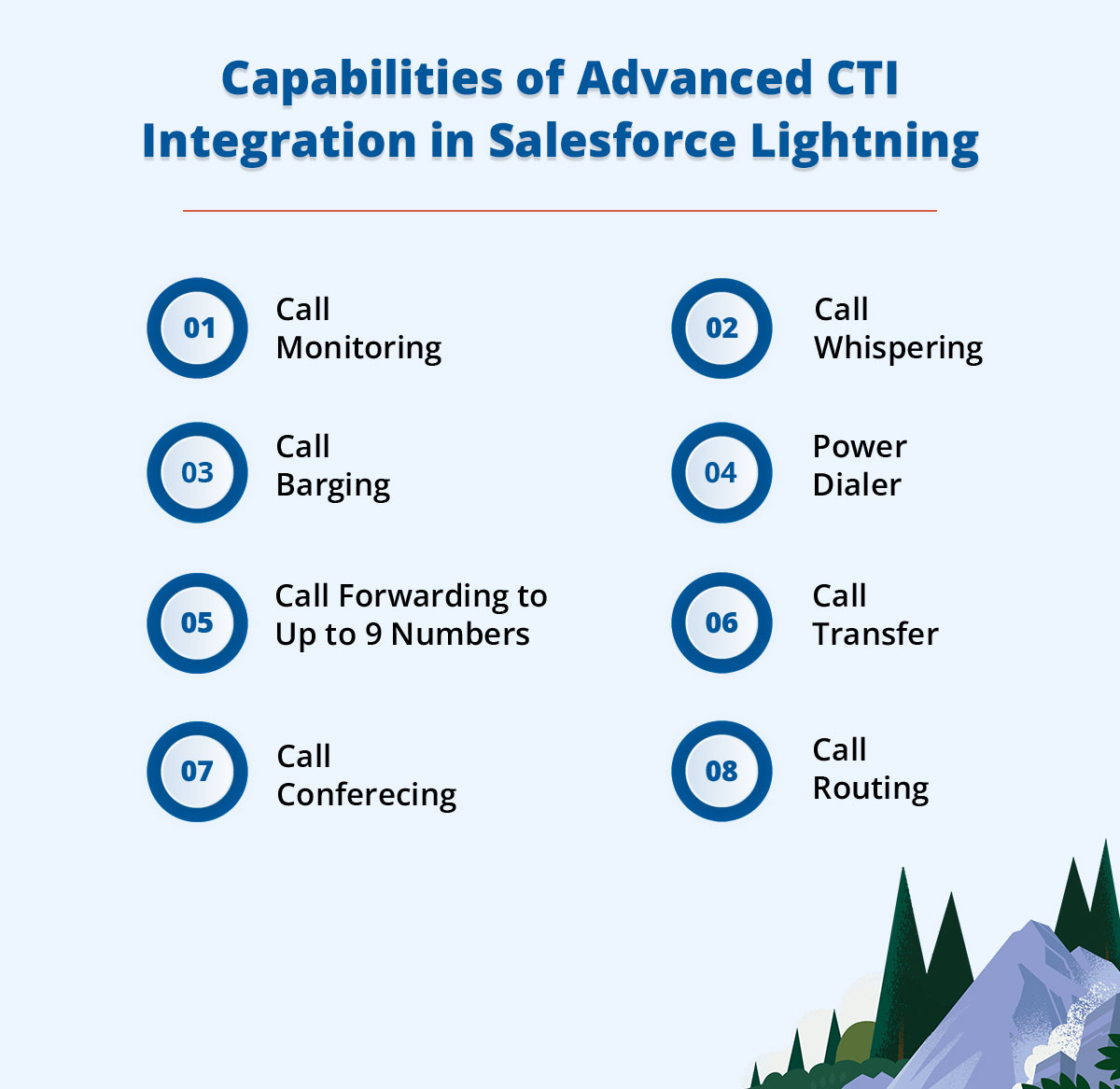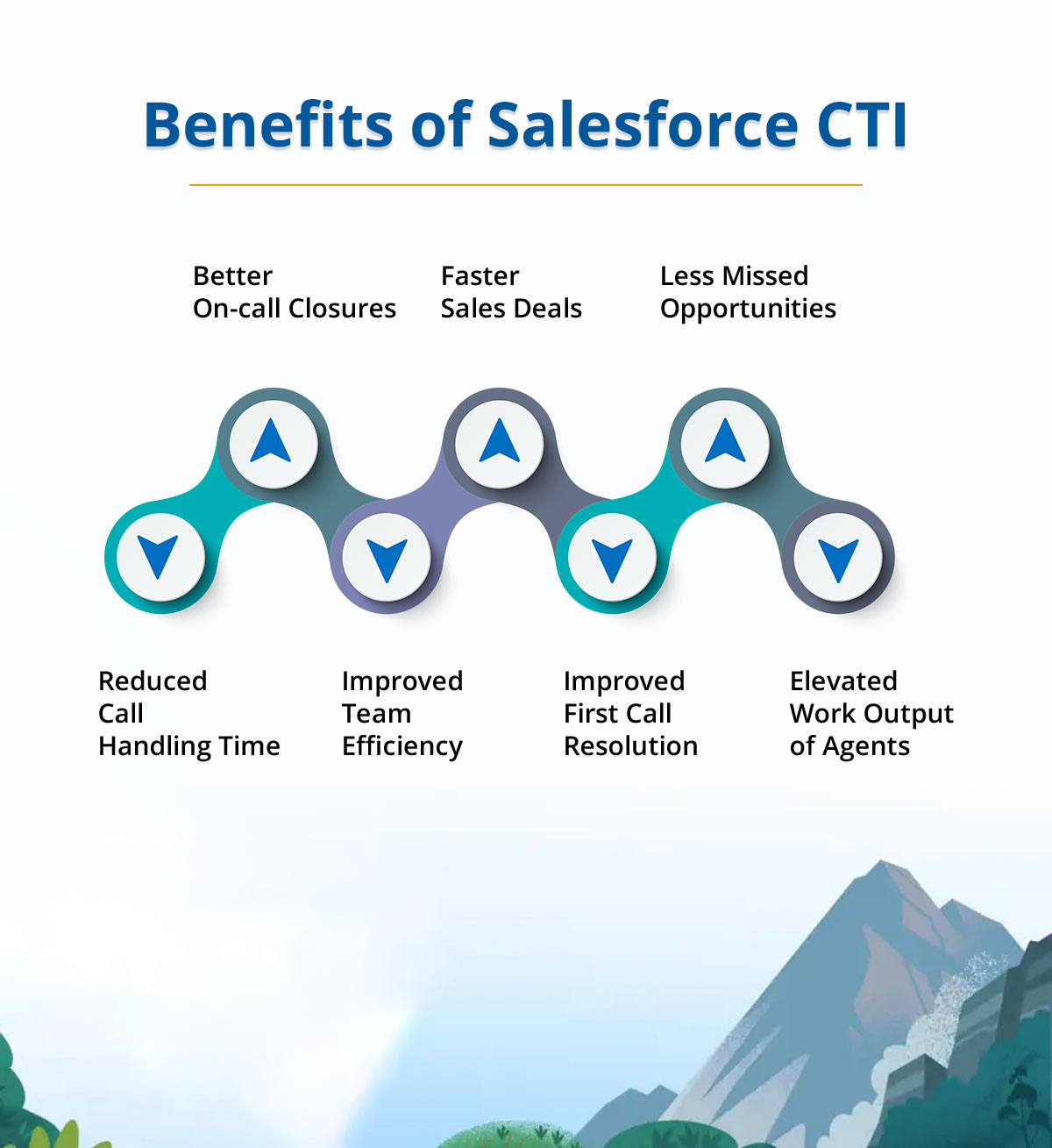A Comprehensive Guide to Salesforce CTI Integration
A Comprehensive Guide to Salesforce CTI Integration
Teams struggling to deliver quality customer experiences over calls? Are they finding it difficult to resolve customer queries faster or over a single call? Are more on-call conversions something they strive for?
Well, you are not the only one going through such struggles. Many businesses witness the same issues when they interact with their audiences over calls.
This leads to poor team performance, customer dissatisfaction, and loss of opportunities, ultimately hindering business growth.
In addition, it also hampers a business reputation, which is not at all good from a business perspective in the long run.
This is where Salesforce telephony integration comes to the rescue. But this doesn’t mean you can trust any solution for CTI Salesforce in India or across the globe.
Right integrations are rewarding, and this is why users are opting for CTI globally.
According to Business Research Insights, the CTI market is expected to reach USD 9068 million by 2031.
Otherwise, one incorrect selection of CTI solution can lead to a waste of money, time, and effort. Knowing that your business’s success is our interest, we provide you with everything required to achieve it with Salesforce CTI integration.
Do you know what you’ll learn in this blog?
This blog aims to provide detailed information about CTI, Salesforce telephony integration, their features & advantages, and how to choose the right one for use.
What is Computer Telephony Integration (CTI)?
CTI stands for Computer Telephony Integration, which is the merging of the computer and telephone systems. It entails integrating a computer network with the existing telephone system where end users can monitor and control call activities at the computer GUI.
CTI provides features like call connect and disconnect, call transfer, caller identification, call recording, etc., through software applications running on the computer. By integrating telephony features with computer systems, CTI has been seen to increase efficiency, productivity, and customer service in different fields.
What is Salesforce CTI Integration?
Suppose you are employing Salesforce, a well-known CRM system for managing customer information and communication. Now, imagine Salesforce CTI (Computer Telephony Integration) as an additional functionality integrated into Salesforce.
Here’s how it works: When you use CTI for Salesforce, your sales or support reps can manage the phone right from within the Salesforce environment. They do not have to log into another program or use a physical phone. Instead, they can dial numbers, answer calls, and talk to people – all without leaving the world of Salesforce.
It works like magic because CTI for Salesforce links the phone call to the information in Salesforce. This means that your reps have the name right there in front of them, the company, the interactions and notes, and any tasks that are associated with that person while the conversation is going on.
In simple terms, Salesforce CTI ensures that your reps can easily handle phone calls and have all the relevant information at their disposal, given the integration with Salesforce. It is similar to having a phone system that integrates perfectly with your SF database to make your crew more productive in dealing with customers.
Capabilities of Advanced CTI Integration in Salesforce Lightning
 Call Monitoring
Call Monitoring
This feature enables you to spy on the calls as they occur. Supervisors can drop in to monitor how the agents are responding to customer questions or complaints. It offers up-to-the-minute information on the quality of relations between agents and customers.
Call Whispering
By using 360 SMS CTI Integration in Salesforce Lightning, you can avail yourself of all the benefits of call whispering. With this feature, the manager can give instructions or advice to the agent while the customer cannot hear the conversation. In other words, the manager can whisper some advice or information that may assist the agent in dealing with the call.
Call Barging
With call barging, managers can join an ongoing call between an agent and a customer. This allows them to intervene directly if they observe a problem or if escalation is necessary. Unlike whispering, both the agent and the customer can hear the manager during barging.
Power Dialer
A Power Dialer is a feature that belongs to Computer Telephony Integration (CTI) systems and works to greatly increase the efficiency of sales or customer service agents in making outbound calls. It features in the dialing of phone numbers, whereby it dials through contacts one after the other. Thus minimizing the time and effort agents take to dial the contacts manually. This automation minimizes the time spent between calls and enables the agents to spend more time speaking to the prospects or helping customers. Also, there is automatic dialing, which allows users to start a call without having to type in the numeric buttons of the telephone number one by one. This saves a lot of time and reduces the potentiality of mistakes that manual dialing can cause.
Call Forwarding to Up to 9 Numbers
The possibility to configure call forwarding to up to 9 numbers is especially advantageous since it enables users to guarantee that all the incoming calls will be answered and no opportunities will be missed. In other words, the forwarding option is not a simple one where anyone receives the call on a specific number but users can forward the call to maximum nine numbers at a time. This makes the call ring on multiple recipients’ phones, and if it is answered anywhere, it will most likely be quickly responded to.
For instance, if the primary extension is not available or busy, the call can be transferred to a secondary or even tertiary extension and will not cease to be transferred until it receives an answer. This feature is especially useful for those people who need to be always online, for example, business people or individuals who do not want to miss any calls. With this Bell feature, users will be able to answer every time there is a call or attempt to make a call as they are assured that all the coming calls are distributed among the several lines.
Call Transfer
A call transfer enables a user to transfer an ongoing call to another number. This destination could be another extension within the same organization, a phone number belonging to a different company or organization, or even a voicemail box. Call transfer is helpful when the first person who answers the call cannot adequately handle the caller’s requirements and has to acquire help from another person or team. For instance, if a caller calls to seek support for payment-related issues, the support representative might transfer the call to the payment team.
Call Conferencing
Call conferencing allows several parties to be on a single call at once. This feature is useful when a collaborative effort is needed or when people have to consult one another. Direct connection allows users to add several participants into a single conference call. Call conferencing is utilized for team meetings, client interactions, or any group discussions where group interaction is necessary.
Call Routing
The process through which the incoming call can be forwarded to the right place according to some predetermined condition is called call routing.
Single User: Calls can be directed to a single person depending on factors like free time or competence in handling certain types of issues.
Group of Users: It is possible to forward the calls to a definite number of users, for instance, a sales department or a customer support team, and any worker of the selected department can pick up the phone.
Voicemails: When agents’ busy schedules or non-working hours prevent someone from receiving calls, they can be routed to Voicemail inboxes.
IVR (Interactive Voice Response): The calls can also be routed to an automatic conversation system called the Interactive Voice Response IVR system.
Last Communicator: Conversations can be referred back to the last attendant who dealt with the caller to continue the flow of the conversation.
Record Owner: In a CRM (Customer Relationship Management) system, a call can be forwarded to the owner of a specific record, such as a lead or customer.
CTI Integration with Salesforce using 360 SMS

However, the scenario is different for Salesforce CTI integration using 360 SMS. As the app is available on AppExchange, the entire Salesforce telephony integration process will hardly take 5 to 10 minutes.
Users can go live in no time as no coding work is involved.
Benefits of Salesforce CTI
 Better On-call Closures with Improved Training and Coaching
Better On-call Closures with Improved Training and Coaching
With 360 CTI, teams can close more calls successfully by using better training and coaching tools. Managers can help agents improve their skills during calls by watching and giving feedback in real time. This ensures more calls end with the desired outcome.
Faster Sales Deals
Make your sales happen quicker with Salesforce 360 CTI’s automated calling features and having all the important caller information right on the screen. No more switching between different systems to find what you need. By having everything in one place, sales can go through faster, and your team can work better together.
Less Missed Opportunities
With 360 CTI, you won’t miss out on potential opportunities. The system lets agents send calls to up to 9 different numbers. This makes it more likely to reach potential clients and decreases missed chances. Also, by connecting with Salesforce, you can make sure every lead gets proper attention.
Reduced Call Handling Time
360 CTI helps save time by making call management simpler. It makes sure every call is handled quickly and efficiently by making routing calls easier, transferring them faster, and having smooth conference calls. This means agents can deal with customer questions faster, reducing the time each call takes.
Improved Team Efficiency
Make your team work better together with 360 CTI’s easy communication tools. With features like real-time call monitoring and compatibility with mobile devices, your team can stay connected and get more done.
Better Problem Solving on the First Call
360 CTI makes customer service better by helping solve problems faster. It records calls automatically so agents can listen back and learn. Agents can also add or pass on calls as needed. This way, they have the tools to solve issues on the first try, making customers happier.
Improved Work Output of Agents
Get more done with 360 CTI’s features designed to help agents communicate better and do their jobs well. By focusing on making customers happy, agents can create a better work environment and feel more satisfied with their jobs.
Conclusion
Salesforce CTI integration revolutionizes customer interactions by seamlessly connecting telephony systems with CRM capabilities. Advanced CTI features like real-time monitoring and call routing empower teams to deliver exceptional service and drive sales efficiency. Businesses can choose from various integration methods to tailor CTI solutions to their needs. The benefits are extensive: improved call handling, personalized customer experiences, and enhanced team collaboration. Thus, by utilizing the CTI integration in Salesforce, users can improve customer satisfaction and loyalty. The integration of CTI is no longer simply about connecting calls. It is also about using technology to drive customer interactions to new heights and business success. It’s time to transform your call interactions with the best CTI capabilities by your side. Reach out to our experts at care@360smsapp.com or click here to contact us.