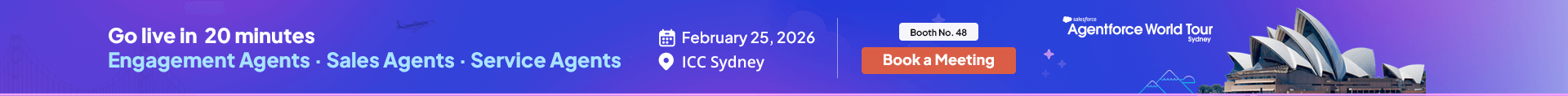Think about the last time your phone rang. Did you answer an unfamiliar number? Chances are, you let it go straight to voicemail. In today’s busy world, nobody wants to stop what they’re doing for an unexpected cold call. This is the main reason why traditional calling is failing. But what if you could leave a friendly, personalized message in your customer’s inbox without ever ringing their phone?
This powerful method is called Salesforce Voicemail, and it’s changing how smart businesses talk to customers. This is a great tool for you. It lets you use your own voice, but it saves you time with automation. Everything works with the customer data you already have in Salesforce. If you want to grab your customer’s attention, you need this. It will save your team many hours. You will also see more engagement from your contacts. Let’s look at how this works and how you can use it to help your business grow.
Table of Contents
What is Salesforce Voicemail Broadcast and How It Works
Salesforce Voicemail Broadcast helps you send a pre-recorded voice message directly to your recipients’ voicemail boxes. It’s often called “Ringless Voicemail.” The keyword here is ringless. Your customer’s phone never actually rings. Instead, they get a notification that looks just like a regular missed call, and a new message is waiting in their voicemail. It’s a quiet, non-interrupting way to deliver a human voice message at scale.
How It Works
The process is simple and is entirely managed from inside your CRM. First, you record your message or upload an audio file (like a simple .mp3). Next, you select the list of contacts you want to reach directly from your Salesforce Reports, List Views, or Campaigns. Finally, the system uses cloud technology to slide that audio message directly to each recipient’s voicemail server. Because the Salesforce voicemail drops silently in the background, your customers aren’t disturbed, and your sales team is freed up to handle live responses. This turns a time-consuming manual task into a quick, automated process, saving countless hours for your team.
Key Benefits of Using Voicemail Broadcast in Salesforce
There are enormous benefits of using an automated Salesforce voicemail drops that you may miss with other communication channels. It respects your customers’ time while still providing a personal touch. The informational benefits and simple approach are what truly make this a game-changer for customer outreach.
Higher Listen Rates
Unlike emails, which often get ignored, Ringless Voicemails have an extremely high listen rate—often near 96%! Since the message is already in their inbox, your customers can listen when it’s convenient for them, making them much more likely to hear your important information.
Saves Your Team Time
Imagine your sales team spends all day making calls and having to repeat the same two-minute pitch every time they hit a voicemail. This consumes time! By using bulk voicemail drop from Salesforce, you take this repetitive task off their plate. They record the message once, and the system delivers it to thousands. They can focus on live conversations and high-value work instead.
Maintains a Personal, Human Touch
A text message can feel cold, and an email can feel too formal. A voicemail drop from Salesforce, however, is personal. Your customer hears your actual voice and the emotion behind your words. This human element is fantastic for building trust and relationships with your customers, which is something mass text campaigns struggle to do on their own.
Traceable Performance in Your CRM
Native Salesforce voicemail drop service works right inside Salesforce, so you get instant feedback. This means you can easily track how well your campaigns are working. For example, you will know exactly how many messages were delivered and what your callback rate was. This is great because all this important information stays right with your other customer data. You can quickly see what works and what doesn’t, allowing you to adjust your messages fast to get better results!
Automating Personalized Voice Campaigns with 360 SMS App
If you are looking for an easy, no-code way to start using the power of a Salesforce app for voicemail, the 360 SMS App is your best choice. Built natively on the Salesforce platform, this app makes the entire process incredibly simple. It lets you link your RVM campaigns to your existing Salesforce records, ensuring every message you send is timely and relevant.
360 SMS provides the tools you need to automate personalized voice campaigns without needing a developer. You can use Salesforce Flows and Process Builders to automatically drop a voice message when a lead is created, an invoice is due, or an appointment is confirmed. This level of automation means you can follow up with every customer immediately, using a real human voice. You can also upload your own audio files or record messages directly inside the app, saving them as templates for future use. The app’s strength lies in its ability to bring a high-touch, personal channel like voice into the world of smart, scalable CRM automation.
Best Practices for Effective Salesforce Voicemail Campaigns
Simply sending voice messages is not enough to get the best results from your Salesforce Voicemail Broadcast campaigns. You need a strategy that focuses on clarity, value, and respect for the customer. Follow these simple tips to make your voice outreach successful.
Keep It Short and Clear
People will listen to a voicemail, but they won’t listen for long. Aim for a message that is under 30 seconds. At the start of the voice message, tell audiences your name, your company, and the main reason for calling in the first five to ten seconds. Respect your customer’s time and get straight to the point.
Sound Like Yourself
Don’t sound like a robot reading a script. The real strength of the ringless Salesforce voicemail drop service is the human touch. Record your message in a natural, friendly, and excited tone. Use simple language that you would use in a normal daily conversation. You should sound as if you only care about your customer rather than just a brand focused on sales.
Always Offer a Clear Next Step
Be clear about what your listeners should do next after they hear your message. Do you want them to call you back? Click a link in a follow-up text? Reply to an email? End your message with one clear instruction. For example: “Please call me back at 555-5555” or “Check the text message I just sent you for the link.”
Send a Follow-up Text Message
This is crucial. Since a voice message doesn’t have a clickable link, use your CRM automation to send a brief, helpful text right after you use Salesforce voicemail messaging to drop a voice message. This text can help you draw attention toward the voicemail and may include a link to a resource, a scheduling tool, or simply your number, making it easy for the customer to take the next step you asked for.
Test Different Voice Templates
Never assume the first and single voice message version to work. Use your Salesforce data to A/B test different versions. Try a slightly longer message versus a shorter one, or a message that focuses on a benefit versus one that focuses on urgency. Analyze the callback rates to figure out which voice message truly moves your customers to act.
Why Choose the 360 SMS App for Voicemail Broadcasting in Salesforce
If you want to make the best out of voice messages as a part of your communication strategy, choosing the right Salesforce app for voicemail is a necessity. You want a tool that integrates seamlessly with your CRM and is easy for your team to use every day. The 360 SMS app for Salesforce voicemail messaging is a perfect fit.
True Salesforce-Native Platform
The entire system is built inside Salesforce, not just plugged into it. As a result, your data is secure, and you never have to leave your CRM to manage your voice campaigns. Everything works faster and more reliably because it’s a native solution.
One-Click Bulk Voicemail Drops
From your Salesforce Reports or List Views, you can send voice messages to hundreds or thousands of contacts with just a couple of clicks. This turns a massive outreach effort that would take days of manual calling into a task that takes minutes.
Voice and Text in One Place
Unlike solutions that only do voice, 360 SMS is a true multi-channel platform. It allows you to run text campaigns, WhatsApp campaigns, and Ringless Voicemail campaigns from the same single app. You can even set up automation where a voicemail drop is immediately followed by a text—all within the same flow.
Automate Voice drops without Coding
You do not need to be a programmer to set up smart voice automation. The app is designed for everyday Salesforce Admins and Sales Managers, letting you build custom campaigns using simple, point-and-click tools like Salesforce Flow.
Wrapping Up
The way you communicate with customers is constantly changing, and staying ahead of the curve means finding channels that are both personal and scalable. Salesforce Voicemail Broadcast does exactly this. When you send a friendly voice message straight to their inbox, you connect with customers like a real person. Best of all, you never interrupt them. This helps your team save time. It also boosts your engagement rates. This way, you never miss a chance to talk to your leads. By picking a strong, native app that links your voice right to your Salesforce data, you are ready for smart, personal communication.
Ready to boost your communication strategy with a non-intrusive channel that helps you drive more engagement and responses?
Contact our experts today and start generating more leads for your business.
Recent Blogs

Zoho Text Solutions to Boost Client Engagement & Communication
Listen to this article Every Zoho communication becomes more effective when it reaches your target customers reliably. And the reason…

Salesforce WhatsApp Marketing Strategy for Modern & Agile Businesses
Listen to this article Ever felt like your communication and messages are not getting the attention that they deserve? Get…

Top Salesforce Messaging Solutions Available on AppExchange
Listen to this article It can take several hours and days to find the right texting app on the AppExchange.…