As everything happens in a swift manner, customers now expect quick answers. Whether customers are asking sales-related questions, need service help, or require simple support, they don’t want to wait. For this reason, Salesforce chatbot plays a vital role for companies that need assistance provided all the time, without stressing their teams. But these kinds of implementations don’t have to be complicated if you want to use them.
Once a chatbot is set up properly, it can handle many threads, pre-screen customers, cut waiting times, and expand support inside Salesforce. Thanks to 360 SMS, it doesn’t take much to make a chatbot—just a few clicks. No code. No technology teams are involved. It’s as easy as making a simple request to powerful automation.
Table of Contents
How Does a Salesforce Chatbot Work?
Users connect with a Salesforce chatbot by texting from SMS, WhatsApp, or the web to start a conversation. You can deploy them to get triggered by specific events, keywords, or form submissions. Users can use bots to offer help, navigate steps on a site, capture data, transfer concerns to humans, or start conversations with live agents.
When using Salesforce Einstein chatbot for Traditional Salesforce chatbot integration, you usually need to custom-develop or get highly familiar with the technicalities to integrate it with Salesforce. As a result, 360 SMS makes it possible for anyone in Salesforce to set up chatbots conveniently, right in the platform using point-and-click.
Traditional Salesforce Chatbot Setup
Generally, for Einstein Bot on Salesforce, one first enables bots in Service Cloud, uses the Bot Builder to create their bot, plans all of the dialogs and intents, sets up branching logic, and then deploys to Chats or Messaging. Most of the time, this requires programming in Apex, overseeing integrations, and testing out the features in the sandbox.
Although it works well, this method takes a lot of time and expertise to use.
Unlike other methods, building a chatbot with 360 SMS doesn’t require programming skills and makes things much easier. Let’s now explore how easy it is to create powerful, scalable bots using 360 SMS.
360 SMS: Effortless Out-of-the-Box Salesforce Chatbot Setup
Step 1: Define the Purpose of Your Chatbot
Before you build, you plan. Clearly outline what you want your chatbot to do. Are you capturing lead information? Booking appointments? Providing order status updates? The goal helps you design meaningful conversations and workflows.
With 360 SMS, you can create multiple chatbots for different use cases across SMS, WhatsApp, and more. Whether it’s a post-purchase follow-up or a support intake bot, everything starts with understanding your business goal.
Step 2: Choose a Channel
360 SMS supports chatbot deployment across 10 channels, including SMS, WhatsApp, Facebook Messenger, and more. Choose where your audience is most active. For example, you can build an SMS bot for lead generation or a WhatsApp bot for order tracking.
This multichannel flexibility makes 360 SMS more powerful than traditional Einstein bot Salesforce setups that may limit you to a single platform or require separate configuration for each.
Step 3: Design Conversations with Point-and-Click
Here’s where 360 SMS shines. You don’t need to write code to build a conversation flow. The drag-and-drop chatbot builder allows you to create paths based on user responses.
You can insert:
- Quick replies
- Buttons
- Text inputs
- Conditional branching
- Data collection
- Message delays for natural pacing
Compared to standard Salesforce chatbot integration that may involve Apex or Visualforce customization, 360 SMS offers a truly no-code experience.
Step 4: Integrate with Salesforce Records
Each interaction doesn’t just stay in the chatbot interface. 360 SMS lets you map chatbot responses directly to Salesforce fields. For example:
- Capture and store a lead’s name, email, and inquiry
- Update case status based on chatbot resolution
- Create tasks or follow-up events from conversation triggers
This tight integration provides more actionable insights than basic Salesforce Einstein chatbot configurations, which often require connectors or middleware.
Step 5: Add Conditional Logic
You don’t want your bot giving the same answer to every user. With 360 SMS, you can apply basic conditional logic within the chatbot flow to show different messages based on user responses during the conversation.
For example, if a user selects “Support” vs “Sales,” the chatbot can guide them down different question paths tailored to their choice.
You can create targeted, branch-based flows using user input, without writing a single line of code.
This makes it easy to create relevant, engaging interactions that feel customized without hardcoding complex logic.
Step 6: Test Your Bot Before Launch
360 SMS lets you preview and test your chatbot flows before deploying them live. You can simulate user interactions, test field updates, and check message sequences.
This ensures that your Salesforce chatbot integration is airtight before it interacts with real users.
Step 7: Deploy and Monitor Performance
Once tested, you can deploy your chatbot to any of the supported 10 channels with just a few clicks.
After launch, 360 SMS allows you to track chatbot interactions through Salesforce records. You can view chat histories, filter responses, and use standard Salesforce reporting to monitor key metrics such as lead capture, user inputs, and selected options.
This visibility helps you understand user engagement and improve your chatbot’s effectiveness over time.
What Makes 360 SMS Chatbots Better?
- No coding required: Unlike Salesforce Einstein chatbot, which may need developer support, 360 SMS offers drag-and-drop bot creation.
- Multi-channel reach: Run bots on SMS, WhatsApp, Facebook, and more from a single builder.
- Deep Salesforce mapping: Directly update or retrieve Salesforce records within a conversation.
- Easy testing and deployment: Instantly preview flows and deploy bots with confidence.
- Reusable templates: Build once, use many times. Speed up time-to-value with prebuilt flows.
Whether you’re a solo rep or an enterprise team, 360 SMS brings sophisticated Salesforce chatbot integration within reach for everyone.
Still Have Questions?
Can I connect the chatbot to my Salesforce account?
Yes. With 360 SMS, the chatbot is built natively inside Salesforce, ensuring full sync with your data.
What can a Salesforce chatbot do?
It can capture leads, answer FAQs, route to agents, collect feedback, send reminders, and more—all automatically.
How do I start using a Salesforce chatbot?
The easiest way is to install 360 SMS from the AppExchange and launch the chatbot builder with zero coding required.
Wrapping Up
360 SMS transforms how you approach Salesforce chatbot integration. It replaces complexity with clarity, and coding with clicks. Whether you’re looking to enhance customer support, qualify leads automatically, or improve engagement across messaging channels, 360 SMS offers the flexibility and ease you need.
It’s time to build smarter, faster, and without boundaries. Empower your team with a no-code, Einstein bot Salesforce alternative that puts automation in your hands. So get smarter with 360 SMS chatbots today!
Recent Blogs

Top Salesforce Messaging Solutions Available on AppExchange
Listen to this article It can take several hours and days to find the right texting app on the AppExchange.…
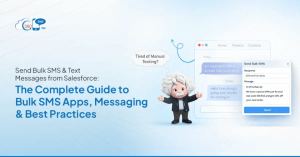
Send Bulk SMS & Text Messages from Salesforce: The Complete Guide
Listen to this article If you’ve ever tried reaching hundreds—or thousands—of customers one message at a time, you already know…

WeChat Integration for Messaging: Common Pitfalls and Solutions
Listen to this article WeChat is one of the most popular social media channels for global messaging, with an extremely…












