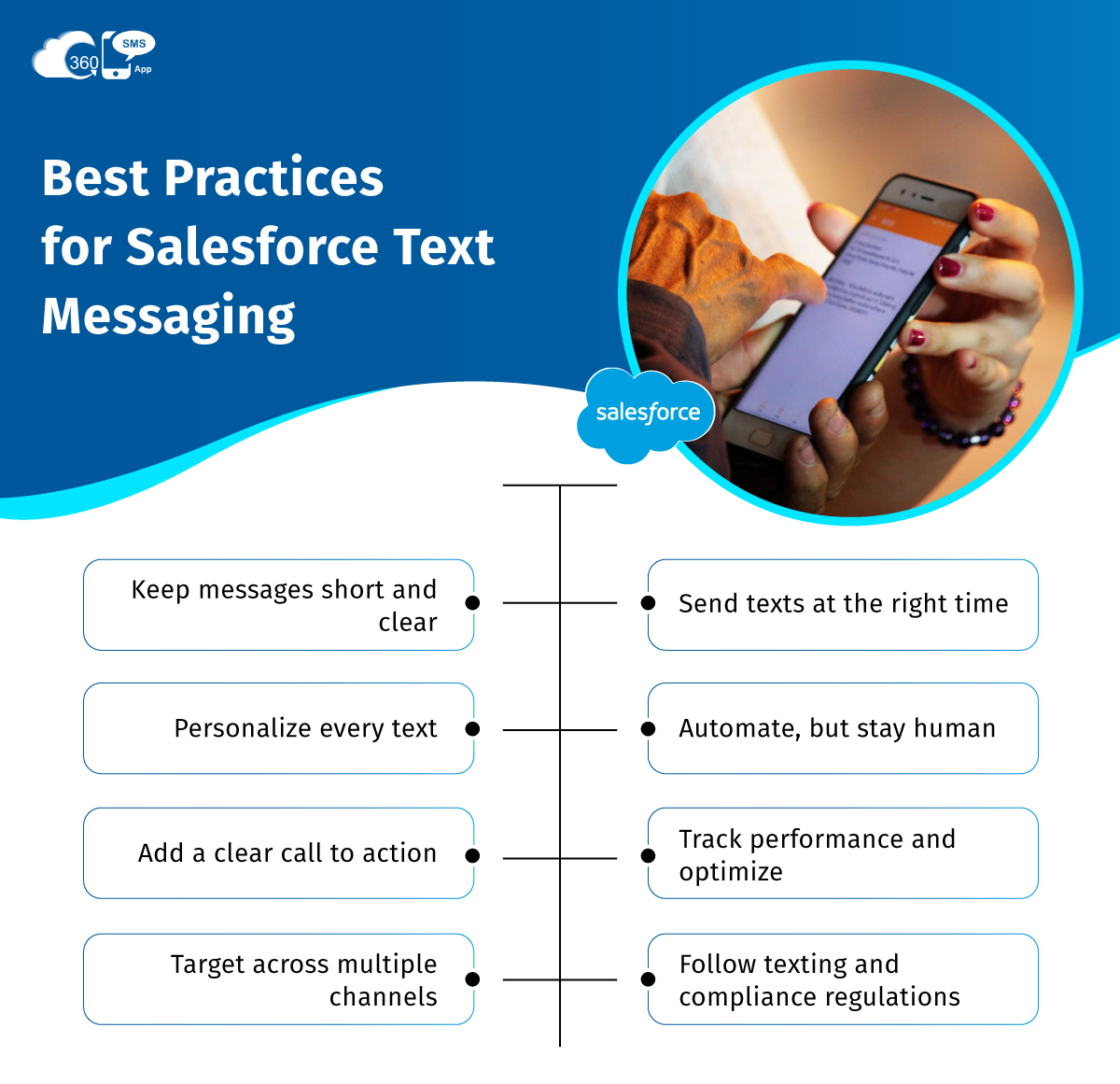If you’ve ever wanted to reach your leads and customers more quickly but don’t want to get lost in never-ending emails and missed calls, you are not alone. Modern consumers demand immediate communication, and the use of Salesforce along with a text messaging application can be a complete game-changer for your team.
Whether you are looking forward to updating your customers, reminding them of a certain event, or following up with them, you do not have to switch between platforms and use any external tools. That’s the power of a text messaging app in Salesforce.
And the good news? Salesforce SMS Integration is much easier than you think.
Let’s walk through how you can integrate and use one effectively, make it work with Pardot, and scale your outreach without breaking a sweat.
What Are Text Messaging Apps in Salesforce and Why Do Businesses Need Them?
Think of a text messaging app in Salesforce as your bridge between CRM data and real-time conversations. You no longer need to switch between Salesforce and other messaging tools to connect to your prospects and customers; you can do so without leaving your CRM.
It makes all interactions traceable, all messages personal, and all follow-ups automatic. It could be a welcome message to a new lead, a payment reminder, or even a short ‘Thank you’ text; everything happens within Salesforce.
With a powerful application such as 360 SMS for Salesforce SMS Integration, you can do more than just send text messages from Salesforce.
It helps you automate conversations, send texts based on Salesforce workflows, and even communicate over multiple channels like SMS, WhatsApp, Facebook Messenger, and more. So, rather than worrying about lost messages or delayed updates, you’re always ahead of the game when it comes to communication.
How to Send Text Messages Directly from Salesforce?
Let’s get practical. One of the best and easiest ways to begin with text messaging in Salesforce is by installing a Salesforce-native app from AppExchange. Apart from quick integration, users can enjoy out-of-the-box messaging capabilities to take interactions to the next level.
But that’s just the beginning. With an advanced AI-powered messaging application like 360 SMS, users can do a lot. Let’s take a glance.
- Auto-generate context-based responses with AI while chatting
- Build creative message templates with AI for frequent use
- Automate your messages with point-and-click
- Configure multichannel drip campaigns with AI
Therefore, this is not just about texting; it’s about fostering long-term relationships. And as everything’s logged in Salesforce, your team gets a centralized view for better collaboration. There will be no confusion, missed updates, or manual tracking anymore.
Even if you are using other platforms like Marketing Cloud or Pardot for marketing, the use of text messaging is one of the best moves to strengthen your Marketing efforts and improve outreach.
How to Use Pardot for Automated Text Messaging Campaigns?
When you combine email marketing with texting, you will love Pardot even more. Pardot text messaging is all about extending it beyond email.
Consider it in the following way: email helps you send detailed messages, whereas texts help you send instant, time-sensitive alerts that your audience notices immediately. With Pardot integrated with a text app, you can use Salesforce to send text messages automatically depending on the lead behavior, such as filling out a form, downloading a whitepaper, or any other lead activity, or reaching a certain lead score
For instance, when a prospect downloads your pricing, you can instantly send text messages from Salesforce saying, Hey [Name], we noticed that you were checking out our pricing- would you like me to give you a quick demo?
360 SMS experts make such automation easy. You can design entire drip sequences for Pardot text messaging. So, while Pardot handles the nurturing, your text messages handle the real-time engagement.
How to Set Up a Mass Text Message App in Salesforce for Bulk Communication?
Sometimes, you need to go beyond one-on-one conversations—like sending event reminders, promotional offers, or system alerts to hundreds or thousands of contacts at once. That’s where a mass text message app for Salesforce steps in.
Setting it up is quite simple. Once you have selected an application like 360 SMS, you are able to use Salesforce to send text messages in bulk from list views, campaigns, and even Salesforce reports to millions in a few clicks.
The best thing is that you can customize every message using Salesforce merge fields, and hence, every text seems tailored. You can make every message personalized instead of sending messages like, “Join our event tomorrow”, you can send, Hi [First Name], we are looking forward to seeing you at our event tomorrow at [Time]!
Moreover, if the app is native to Salesforce, you can easily set up regular bulk messages, segment your audience, and monitor the outcomes within your CRM using standard Salesforce automation.
What Are the Best Practices for Salesforce Text Messaging Integration?
The following are some of the best methods of ensuring that your text messages are effective and you’re making the most of your Salesforce SMS Integration:
1. Keep messages short and relevant
Let’s be honest — no one has the time or patience to read long texts. People love messages that get straight to the point. Keep it under 160 characters if you can, and share only what really matters. Instead of saying, “We are writing to inform you that your meeting is scheduled for tomorrow at 10 AM at our main office,” just say, “Reminder: Your meeting’s tomorrow at 10 AM. See you soon!” It’s faster, friendlier, and feels more natural.
2. Personalize, don’t broadcast
Nobody likes getting those cold, copy-paste messages that clearly went out to hundreds of people. Use merge fields while using a mass text message app for Salesforce to drop in a name, company, or even a product of interest. It’s a tiny effort that makes a big difference. A basic Hey John, I hope you liked our demo is more personal as compared to the “Hello valued customer”. The more personal a text is, the higher the probability of receiving a response.
3. Pay attention to the message timings
Even a great message won’t work if it’s sent at the wrong time. Nobody wants a marketing text at midnight or during dinner. Send business messages at working hours or at a time when people are most likely to read the message, such as mid-morning or early evening. Consider the activities of your audience daily and schedule your texts to suit their schedule. The message that is well-timed is considerate and respectful.
4. Automate but stay conversational
Time is one crucial aspect for business that can be easily saved through automation, though this must not sound robotic. When using 360 SMS, it is possible to create automated two-way conversations that seem to be actual conversations. The idea is to ensure that automation is invisible – the individuals are supposed to feel that they are talking to a human being and not a machine. AI can aid in making the tone more friendly, natural, and captivating.
5. Add a clear call to action
Every text you send should have a purpose. Want someone to confirm a booking? Say so. Want them to visit your site or reply to schedule a demo? Tell them clearly. ‘Tap to confirm your slot’ or ‘Reply YES to book your session’ are some examples of straightforward messages. Individuals respond well to instruction; do not leave them wondering what to do next.
6. Track, measure, and optimize
Texting involves not just sending, but also learning. View Salesforce reports to view delivery rates, responses, and conversions. With the 360 SMS text messaging app in Salesforce, you can easily use AI suggestions regarding tone, message content, best send time, and more. Continue to test – variation of messages according to effectiveness and ineffectiveness. With time, you will get the optimum campaigns to run.
7. Target across multiple channels
Not everyone prefers texting. Some people respond quicker on WhatsApp, and some on email or voice calls. Salesforce SMS Integration with 360 SMS allows you to target a combination of channels to reach individuals where they feel more comfortable. This helps you to give a connected experience to your audiences, no matter which channel you target.
8. Adhere to texting laws and respect privacy
Seek customers’ permission before you send a single message. Give them an easy and clear option to opt out if they want to. This will not only help you to stay compliant but also show that you respect your customers’ interests. People are more likely to trust a brand that gives them control over how they’re contacted.
Salesforce text messages can transform simple messages into conversations when done properly. Make them concise, personal, and purposeful, and you will notice that your audiences have started to interact rather than just listen.
Wrapping Up
Adding Salesforce text messaging is not an option anymore; it is now necessary to keep up with the pace of customers who are moving at lightning speed. Users can automate follow-ups, nurture leads, send updates at scale, and even automate messages from Pardot to boost their marketing activities and returns. With texting, you can reach audiences where they spend most of their time- on their phones. Apps like 360 SMS make it easy. Sales and support teams can converse more meaningfully, elicit responses from audiences, engage more, and boost conversions.
Ready to take your messaging operations to the next level for improved ROI?
Enrich your knowledge base to make the most of Salesforce text messaging. Read related articles.
https://360smsapp.com/blog/top-10-benefits-of-using-sms-in-salesforce-with-360-sms/
https://360smsapp.com/blog/7-best-salesforce-sms-apps-to-consider-in-2025-for-texting/
Recent Blogs

How Zoho CRM WhatsApp Helps Schools Communicate Better with Students & Parents
Listen to this article Communication has become one of the biggest responsibilities for schools today. With good teaching, good communication…

Why Automating Customer Messaging in Salesforce Is No Longer Optional
Listen to this article Customers don’t wait anymore. If you take hours to reply, they’ve already moved on. You see…

Zoho Text Solutions to Boost Client Engagement & Communication
Listen to this article Every Zoho communication becomes more effective when it reaches your target customers reliably. And the reason…