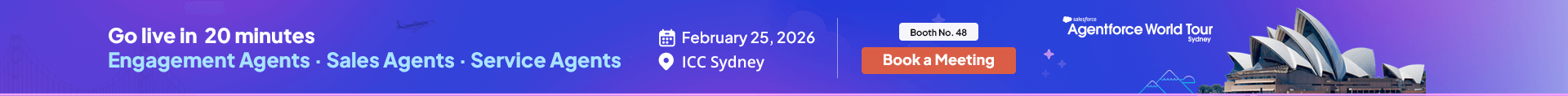As the world becomes more mobile-first, SMS remains one of the best tools used to reach your audience quickly. Yet, on the scale of text marketing execution, most marketers experience difficulties with setup, automation, and integration setups, and especially in such platforms as Salesforce Marketing Cloud (SFMC). That’s why having a clear and streamlined path for SMS Salesforce Marketing Cloud integrations is crucial.
In case you are unsure of where to start or which way to make things easier, then this guide is what you need. In this article, we will guide you through the easy steps to integrate SMS in Salesforce Marketing Cloud, using 360 SMS, which can be achieved.
Table of Contents
How Can I Integrate SMS with Salesforce Marketing Cloud?
Typically, the development required to incorporate SMS capabilities with SFMC can be complicated and may require third-party APIs and multiple vendor dependencies. Yet when there is a 360 SMS add-on, it is much less complicated. It is a connector that resides in the Salesforce ecosystem by eliminating third-party middleware and the intense development work.
Let’s walk through the step-by-step process of setting up Salesforce Marketing Cloud texting with 360 SMS.
SMS configuration with 360 SMS: One of the Best Salesforce Marketing Cloud Integrations
Step 1: Install 360 SMS via AppExchange
To find the solution, all it takes is to go to Salesforce AppExchange and install the 360 SMS. Being a Salesforce-native application, it gets integrated easily with your Salesforce org and does not compromise on its security, compliance, and the familiar user experience that Salesforce users are used to.
This native integration ensures that all your text marketing Salesforce activities are handled within a secure and familiar environment.
Step 2: Connect Your Account Using Credentials
The next step, once the installation is done, is to connect your 360 SMS account with the Salesforce Marketing Cloud. It necessitates your credentials and API key, which you will get once you subscribe to the service.
Once authenticated, your accounts will sync, giving you seamless access to SMS tools directly inside SFMC. No additional plugins or manual configurations required.
Step 3: Configure API, Sender, Expiry & Logging
Next, you’ll configure your message settings:
- Sender IDs or Short Codes: Choose from available sender types, including long codes, short codes, or alphanumeric sender IDs.
- Message Expiry: Set message expiration timelines to ensure that outdated messages aren’t sent.
- Logging: Enable logging to track deliverability, clicks, replies, and errors in a central view.
- Marketing Cloud SMS API: Configure API access so SFMC can leverage SMS functionality smoothly. This configuration is vital for managing your campaigns via Marketing Cloud SMS API.
These configuration steps help in building a foundation for smart automation and analytics-driven performance measurement.
Step 4: Add “Send SMS” to Journey Builder
Once your API and sender are configured, you can bring SMS into your marketing workflows using Journey Builder. Simply drag and drop the “Send SMS” activity into your journey.
With this capability, your Salesforce Marketing Cloud texting becomes an embedded part of your multi-channel strategy. You can trigger messages based on user actions, preferences, or time-based automation.
Step 5: Preview and Test Messages
Testing ensures everything works as expected. The 360 SMS integration allows you to preview message content, simulate delivery, and validate message personalization and timing.
It’s a crucial step before going live, especially for text marketing Salesforce campaigns, where timing and content personalization are critical.
Step 6: Monitor Analytics and Delivery Status
Once your campaigns are running, the 360 SMS dashboard provides detailed delivery and engagement analytics. Track delivery rates, open rates (when applicable), and link clicks.
This monitoring system helps optimize future campaigns, giving you clear visibility into what’s working and what needs improvement.
Additional Essentials: Shortcode Acquisition, Keyword Configuration & Confirmation Setup
Depending on your region and scale of messaging, shortcode acquisition may be necessary. These short 5-6 digit numbers help improve trust, boost deliverability, and support higher messaging throughput.
- Shortcode Acquisition: We help businesses acquire dedicated shortcodes for branded messaging.
- Keyword Configuration: Set up SMS keywords for automated replies and campaign triggers.
- Confirmation Setup: Create opt-in confirmation flows to ensure compliance with texting laws and build stronger customer trust.
These additional steps are easy to implement within the 360 SMS platform and help scale and secure your Salesforce Marketing Cloud SMS operations.
What Sets 360 SMS Apart for Salesforce Marketing Cloud Integrations?
360 SMS transforms the way SMS is managed inside Salesforce Marketing Cloud by streamlining both cost and operations. Unlike Mobile Studio, where each SMS can cost the equivalent of 40 credits (or “super messages”), 360 SMS enables you to send messages at a fraction of the cost—up to 670 times cheaper—dramatically cutting down your overall messaging expenses.
Beyond cost savings, it eliminates the need for building complex automations or relying on Tasks every time you want to send a message. Marketers no longer have to depend on developers or configure Process Builders just to run campaigns. Instead, they can work independently with a more agile approach.
Even within Journey Builder, users can skip the manual Task creation that typically slows down the process. This results in faster campaign execution, smoother workflows, and fewer operational roadblocks—perfect for fast-paced marketing teams looking to do more with less.
Common Questions Around SMS Integration in SFMC
How to integrate with Salesforce Marketing Cloud?
Use connectors like 360 SMS to avoid manual development and leverage no-code, point-and-click integration for SMS, WhatsApp, and more.
What is Marketing Cloud Connect in Salesforce?
It’s a tool that links Salesforce CRM data (sales cloud, service cloud, etc.) with Marketing Cloud to power personalized, multi-channel marketing campaigns.
What comes with Salesforce Marketing Cloud?
SFMC offers email, SMS, social media, and advertising tools—plus automation, journey building, and analytics features.
Final Thoughts
Whether you’re just starting with Salesforce Marketing Cloud SMS or looking to simplify a complex messaging setup, 360 SMS offers a smarter, more efficient route. From easy installation and shortcode provisioning to automated journeys and performance tracking, every step is designed to remove friction.
So, if you’re ready to take your text marketing Salesforce strategy to the next level, explore the benefits of integrating 360 SMS. With full support for Marketing Cloud SMS API and seamless integration with Journey Builder, 360 SMS makes Salesforce Marketing Cloud texting not only possible but powerful. So, transform your marketing today with 360 SMS!
Recent Blogs

Zoho Text Solutions to Boost Client Engagement & Communication
Listen to this article Every Zoho communication becomes more effective when it reaches your target customers reliably. And the reason…

Salesforce WhatsApp Marketing Strategy for Modern & Agile Businesses
Listen to this article Ever felt like your communication and messages are not getting the attention that they deserve? Get…

Top Salesforce Messaging Solutions Available on AppExchange
Listen to this article It can take several hours and days to find the right texting app on the AppExchange.…