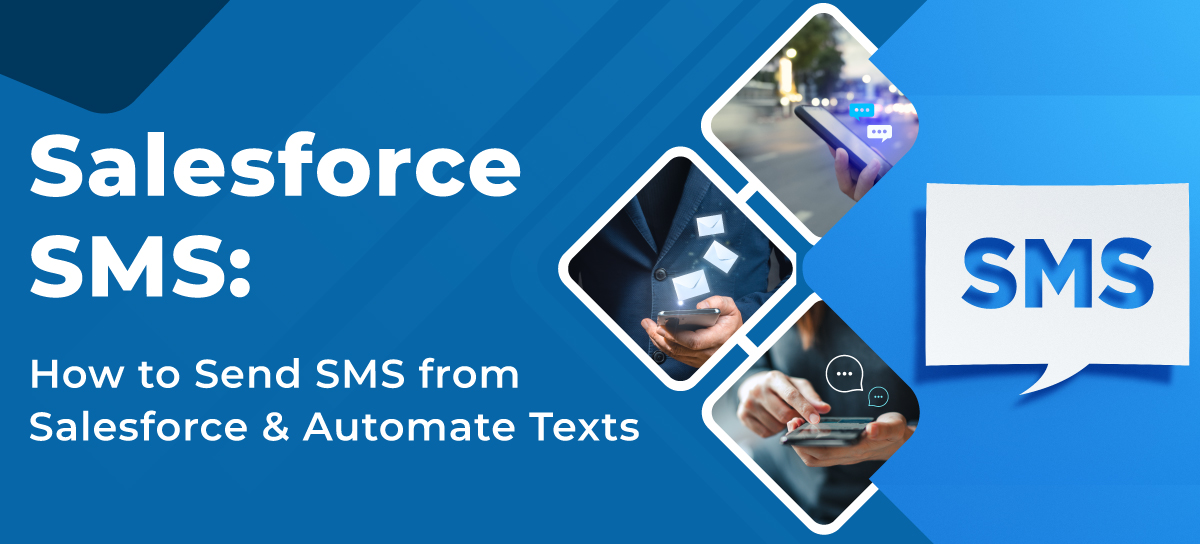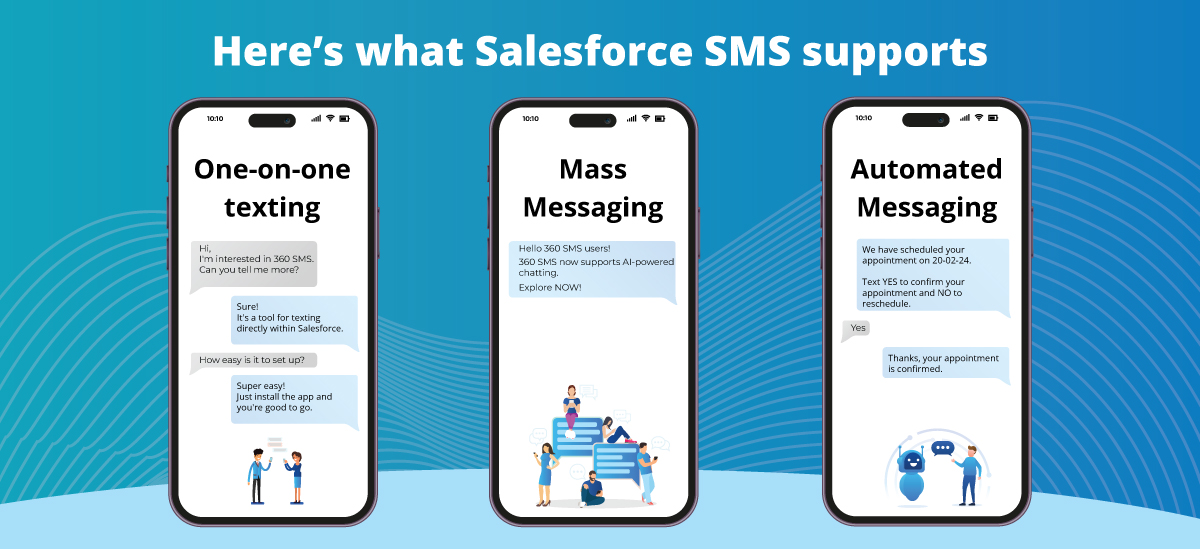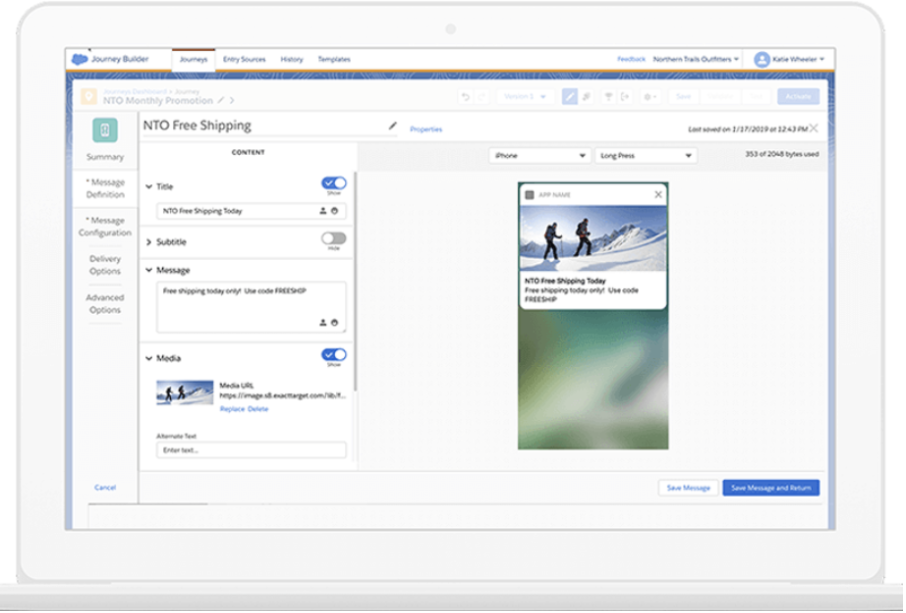Sharing a user base of 150,000 isn’t easy, but if a CRM has reached this number, it’s for good reasons. Salesforce CRM is already widely accepted by users globally to transform their business operations and take their business success to new heights. Whether it is about sales, marketing, customer servicing, business communication, or any other operation, Salesforce continues to be a game changer for businesses, irrespective of their verticals.
If we talk about business communications, countless businesses are already transforming their interactions, harnessing the power of SMS Salesforce. The ability to send SMS from Salesforce using an advanced Salesforce texting app has paved the way for scalable, effective, and faster communications. With the help of Salesforce texting, it has become much more straightforward to personally connect with prospects and customers through personalization, ultimately resulting in customer satisfaction and strengthened customer relationships.
However, it could be challenging for newbies to get started with SMS Salesforce texting the right way. So, we’re here to help you with the basics and the right Salesforce SMS messaging solution. In this blog, we will uncover the following:
- Can You Text from Salesforce?
- How Do You Send SMS from Salesforce?
- 360 SMS: The Most Advanced Salesforce SMS Solution
- How Can You Automate SMS Sending?
While starting with Salesforce texting, every user should expect out-of-the-box texting capabilities to transform their business communication, ditching traditional texting methods. This helps to be innovative with business communications and get a competitive edge.
Table of Contents
Can You Text from Salesforce?
The clear and straightforward answer to this question is YES. You can use Salesforce to send SMS for different purposes, whether it is Salesforce SMS Marketing, customer service, sales, or any other. It’s true that you cannot send text messages from Salesforce when Salesforce is in its barebone format, but there are multiple ways that you can opt to send text messages from Salesforce. This is what we will cover in our next section. Before that, let’s discuss the most common Salesforce SMS messaging routines prevalent across different industries.
Here’s what Salesforce SMS supports:
One-on-one texting:
Forge personal connections by sending tailored messages directly to individual customers or contacts from within Salesforce.
Mass Messaging:
Spread the word about crucial updates, announcements, new launches, time-sensitive information, etc., by sending messages to specific groups or your entire customer database.
Automated Messaging:
Harness the power of Salesforce automation features such as journeys, triggers, flows, and workflows to lead customers through customized message sequences automatically.
With the help of these messaging routines, you can transform your sales, marketing, and support interactions. In addition, you can also make your plain messages more catchy by adding visual elements like images, gifs, and videos. This way, you can connect with your audiences faster and more effectively using the appropriate texting method based on your use cases.
How Do You Send SMS from Salesforce?
As mentioned earlier, there can be multiple ways to get started with Salesforce SMS messaging. However, we have segmented these methods into three major categories.
 Salesforce Solutions
Salesforce Solutions
Source: Salesforce
Salesforce presents two supplementary solutions equipped for texting: Salesforce Digital Engagement in Service Cloud and Mobile Studio in Marketing Cloud.
While Digital Engagement prioritizes customer service interactions, Mobile Studio is tailored for Salesforce SMS marketing, which you can easily club with other existing marketing channels. These are not the only points of distinction between these two offerings; we have more to unveil:
Salesforce Digital Engagement: Experience the power of Digital Engagement at just $75 per user per month. This feature-rich solution offers automated SMS, personalized one-to-one conversations, and seamless web chats. Enjoy unlimited messaging within individual conversations (under 24 hours), although there’s a cap on the number of conversations initiated monthly.
Mobile Studio: To use Mobile Studio, it is mandatory to get a Marketing Cloud in Salesforce. SMS, MMS, chat, and push notifications are some capabilities that you can access with Mobile Studio. You can craft messages effortlessly using customizable templates and seamlessly incorporate SMS into your multichannel customer journeys using Journey Builder.
These products do come with some extra costs, and their features are somewhat limited. Plus, getting everything set up can be a bit of a hassle. You’ve got to go through this whole authorization process or request a new number, which can take weeks to get the green light.
Custom Solution Building
With custom solution building, you can get a custom solution built to send SMS from Salesforce. As you need to get things built from scratch using a Salesforce API or other API firm, this will be a time-consuming and costly process due to implementation and development costs.
With this method, you can get any type of capability designed, but the more complex your requirement is, the more time it will consume.
Salesforce Native App
Now, here comes the best and most convenient method to get started with SMS Salesforce. To explore a wide range of Salesforce native apps, you can navigate to AppExchange and get a Salesforce texting app that aligns with your business use cases. With an advanced Salesforce native app, you can expect:
- Multiple pre-integrated channels
- Out-of-the-box capabilities
- Easy and quick setup
- No maintenance and development costs
What’s more interesting is you can expect reliable around-the-clock support to assist you when needed so that you can make the best out of the app.
360 SMS: The Most Advanced Salesforce SMS Solution
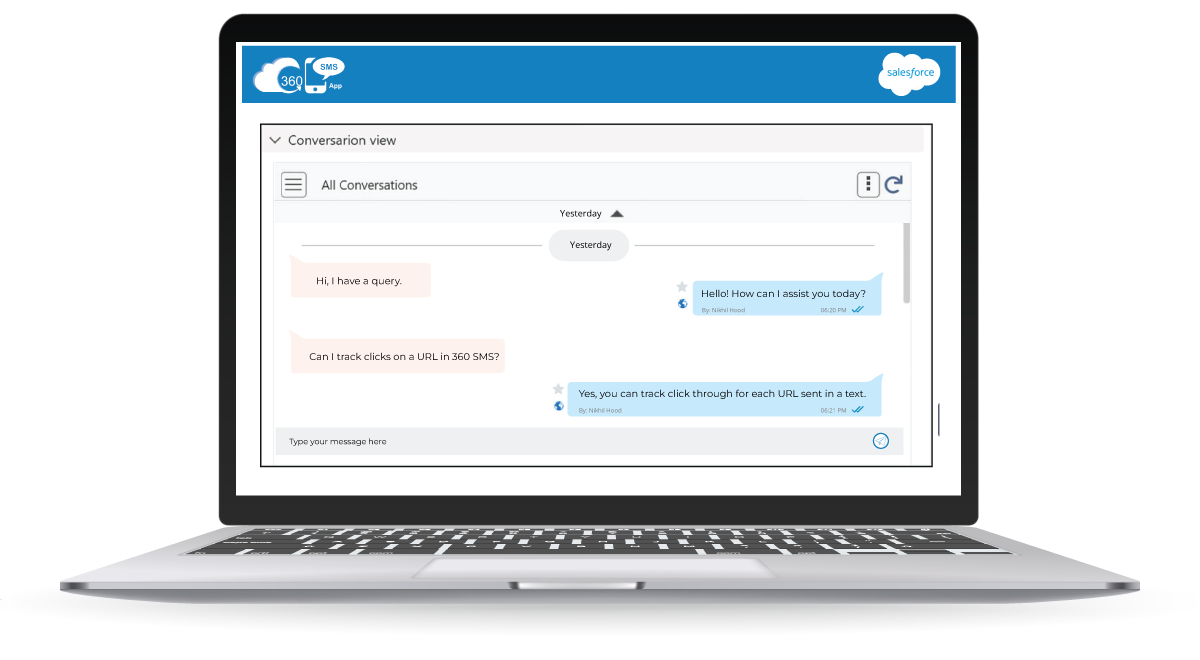 The best way to send SMS from Salesforce is by using 360 SMS. The app comes with 11 pre-integrated channels, eliminating the need for separate integration for each channel. Plus, it offers numerous out-of-the-box capabilities to transform business communications and be innovative with text operations. The app provides everything one could expect for unique use cases. Here’s a glimpse of some 360 SMS revolutionary features.
The best way to send SMS from Salesforce is by using 360 SMS. The app comes with 11 pre-integrated channels, eliminating the need for separate integration for each channel. Plus, it offers numerous out-of-the-box capabilities to transform business communications and be innovative with text operations. The app provides everything one could expect for unique use cases. Here’s a glimpse of some 360 SMS revolutionary features.
No-Code Chatbots and Text Survey Building:
With 360 SMS, you can effortlessly create chatbots and surveys without needing to dive into coding. This feature streamlines the process, allowing you to engage with your audience in a more interactive and personalized manner. Whether it’s gathering feedback or guiding customers through queries, the no-code interface empowers you to build robust chatbots and surveys with ease.
Compliant by Design:
360 SMS is built with compliance in mind, ensuring that every interaction adheres to regulations. It supports selective opt-ins and opt-outs, giving recipients control over their communication preferences. Additionally, the platform allows for the addition of custom fields to accommodate evolving texting rules and regulations, keeping your messaging strategy aligned with legal requirements.
AI-Powered One-On-One Chatting:
Say goodbye to manual responses with 360 SMS’s AI-powered chatting feature. The platform generates auto-suggested responses by analyzing ongoing conversations, making communication faster and more efficient. This intelligent automation enhances customer service by providing timely and relevant replies, improving overall engagement and satisfaction.
No-Code Text Automation:
Simplify your workflow with 360 SMS’s no-code text automation capabilities, complemented by standard Salesforce automation support. Whether it’s scheduling messages, triggering responses based on specific criteria, or automating follow-ups, this feature streamlines repetitive tasks, saving you time and effort. With the power of automation at your fingertips, you can focus on delivering exceptional customer experiences while maximizing productivity.
This is not all; we have a lot more to uncover about 360 SMS. Apart from its revolutionary capabilities, 360 SMS is also known for its 5-star rated support. People have embraced 360 SMS globally and are making an impact worldwide with its powerful SMS Salesforce messaging. 1100+ reviews on AppExchange is a testament to the trust and love people have shown for 360 SMS.
How Can You Automate SMS Sending?
Whether you are using a complex process or a simple one to automate Salesforce messages, it depends on the capabilities of your texting solution. 360 SMS supports no code and Salesforce standard automation, which you can use based on your use cases.
You can automate text messages without coding with a simple point-and-click for simple use cases. For complex automation use cases, you can count on standard automation capabilities like flows, workflows, etc., and set the criteria when you want to trigger an automated text.
Apart from this, you can even automate a series of text messages to configure a multi-channel drip campaign without coding. This capability of 360 SMS saves you time and effort when it comes to Salesforce text automation.
Unlock the True Potential of Salesforce SMS
Texting is already a powerful method to interact with potential audiences. However, having the right Salesforce SMS solution makes messaging even more powerful and impactful.
From sales to marketing, you can reshape your business communications and get a competitive edge in the texting landscape. Whether you seek constructive and innovative messaging strategies, a powerful suite of texting features, or a solution to cater to a specific use case, 360 SMS is here to support you at every step.
Before starting with Salesforce texting, enrich your knowledge about messaging in Salesforce to maximize the texting impact. We have some useful resources.
Ultimate Salesforce SMS integration. Find out what an ultimate Salesforce text integration looks like to change your Salesforce texting game entirely.
Top 7 Salesforce SMS Apps in 2024. Get a glimpse of the top texting apps in 2024 and get the best one that suits your business requirements.
How to choose an app from AppExchange. Learn how to grab the best app out of many available on the AppExchange.
Recent Blogs

Why Automating Customer Messaging in Salesforce Is No Longer Optional
Listen to this article Customers don’t wait anymore. If you take hours to reply, they’ve already moved on. You see…

Zoho Text Solutions to Boost Client Engagement & Communication
Listen to this article Every Zoho communication becomes more effective when it reaches your target customers reliably. And the reason…

Salesforce WhatsApp Marketing Strategy for Modern & Agile Businesses
Listen to this article Ever felt like your communication and messages are not getting the attention that they deserve? Get…