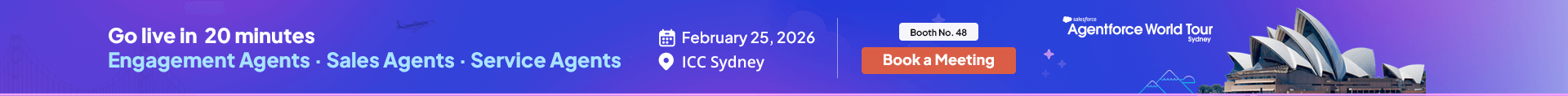Today’s fast-paced customer service world means that missing follow-ups, scheduling everything manually, and exchanging lots of messages for coordination can cost a company a loss of revenue. If your goal is to encourage call backs, demonstrate, or allow clients to consult you, an effective way to manage meetings is very important for quick responses and faster conversions. Here, automation can be especially beneficial in Salesforce because it makes scheduling easier.
Let’s look at how automation can take the complexity out of appointment workflows and how an appointment scheduling app for Salesforce, like 360 SMS, can improve sales and support performance.
Table of Contents
How Does an Appointment Scheduling App Help Salesforce Call Centers?
Already, managing a high number of calls related to sales and service in Salesforce call centers is a huge logistical task. An advanced application can remove obstacles to making the appointment process easy and quick by:
-Providing agents and customers the chance to book meetings directly and quickly without having to wait on the phone or update things manually.
-Reminding users automatically to reduce people who miss their appointments
-Prioritizing the efficient use of time by agents by not leaving any gaps or overlaps.
A Salesforce call center appointment scheduling app like 360 SMS ensures that the entire appointment lifecycle is tracked and managed natively inside Salesforce, with no external tools or sync hassles. Appointments are listed in the activities or custom object records, and they are fully incorporated into the management of leads or cases.
As a result, the whole process from booking to following up gets easy and automatic. Let’s see how the sequence of stages is accommodated by the 360 SMS for the appointment process.
Managing Appointments at Best with an Appointment Scheduling App for Salesforce
Initiating Appointment Booking
As a Salesforce-native appointment app, 360 SMS makes it easy and varied for you to initiate your first appointment. Allow people to pick time slots for appointments by forwarding bookable links on SMS or WhatsApp. By looking at the number of people opening the message and clicking the URL, you can reach out to those who didn’t click the link in the message or book an appointment. Alternatively, you can deploy a no-code chatbot that captures availability or preferences and offers matching time slots automatically.
Whether through booking links or chat-driven flows, this step ensures customers can easily engage without back-and-forth, setting the stage for timely confirmations and efficient scheduling.
Automating Appointment Confirmations
Once an appointment has been successfully booked—either via link or a Salesforce chatbot—the next critical step is confirmation. This ensures both the customer and the agent are aligned and prepared. With 360 SMS, you can automatically send confirmation messages the moment a time slot is booked. These messages can include:
- Appointment details like date, time, and location, or a link
- A reply-based option for the user to cancel or modify
Confirmation texts reinforce commitment and reduce accidental no-shows.
Sending Appointment Reminders
Once appointments are confirmed, the next priority is ensuring attendance, and that’s where reminders come in. With 360 SMS, the Salesforce call center appointment scheduling app, you can automate timely nudges that are impossible to overlook. You can schedule:
- Time-based reminders (e.g., 24 hours or 1 hour before)
- Custom messages using merge fields for personalization
These automated reminders through SMS or WhatsApp help maintain attendance and minimize lost opportunities.
Rescheduling Appointments
Even with reminders, reschedules are inevitable. 360 SMS supports interactive message logic, allowing users to streamline the rescheduling process with minimal effort. Users can send messages asking audiences to:
- Reschedule by responding to a prompt (e.g., “Reply 1 to reschedule”)
- Receive a new booking link to choose another time
By simplifying this process, agents save hours of back-and-forth and reduce user friction.
Automating Follow-ups After Appointments
Once the appointment is over, don’t let the conversation end. 360 SMS allows you to trigger:
- Follow-up messages thanking the attendee
- Surveys to gather feedback
- Next steps based on the outcome of the meeting
This closes the loop and enhances post-appointment engagement, vital for both support satisfaction and sales nurturing.
An Appointment Scheduling App for Salesforce, Powered by Flexibility
Unlike standalone tools, 360 SMS is a Salesforce-native appointment app. That means:
- It installs directly into your org via AppExchange.
- Data stays within Salesforce—no external API calls needed.
- Works with standard and custom flows, objects, and automation.
This native architecture ensures better performance, easier compliance, and a smoother admin experience.
Unlike traditional Salesforce productivity apps, where automation or UI customization often needs coding, 360 SMS uses drag-and-drop builders and flow-compatible elements.
Frequently Asked Questions
What is a Salesforce-native appointment scheduling app?
It’s an app built entirely within Salesforce that manages scheduling without relying on external or third-party platforms. This means all appointment data, workflows, and automation run natively within your Salesforce environment.
Can I automate appointment reminders with a Salesforce CRM scheduling tool?
Yes. Tools like 360 SMS let you configure automatic reminders through SMS, WhatsApp, or even email. You can schedule alerts at specific time intervals before appointments, like 1 hour, 24 hours, or custom durations, to ensure your customers never miss a meeting.
Can the scheduling tool integrate with Salesforce custom objects and flows?
Absolutely. 360 SMS, a CRM scheduling tool, works seamlessly with both standard and custom Salesforce objects, allowing full configuration within Flow Builder. Whether you’re managing appointments tied to leads, cases, or entirely custom records, the platform ensures flexibility. This helps tailor appointment workflows to your specific business processes without needing custom code.
Wrapping Up
By using a Salesforce-native appointment app like 360 SMS, you don’t just schedule meetings—you set in motion a smart appointment lifecycle that improves conversions and customer satisfaction. The platform enables you to build automated journeys that increase show-up rates, optimize agent schedules, and eliminate time-consuming coordination. Because 360 SMS works directly inside Salesforce, you can integrate these workflows with your sales or service processes, personalize experiences, and monitor outcomes without leaving your CRM. It’s not just an add-on—it’s one of those Salesforce productivity apps that transforms manual work into measurable business gains. So transform your appointment management game today with 360 SMS!
Recent Blogs

Zoho Text Solutions to Boost Client Engagement & Communication
Listen to this article Every Zoho communication becomes more effective when it reaches your target customers reliably. And the reason…

Salesforce WhatsApp Marketing Strategy for Modern & Agile Businesses
Listen to this article Ever felt like your communication and messages are not getting the attention that they deserve? Get…

Top Salesforce Messaging Solutions Available on AppExchange
Listen to this article It can take several hours and days to find the right texting app on the AppExchange.…