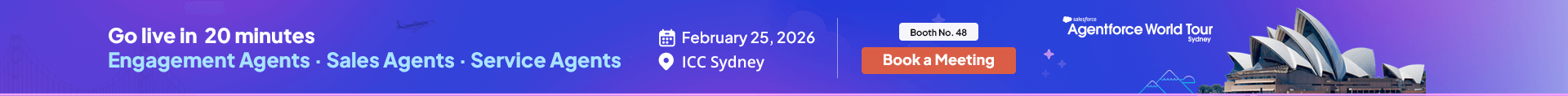16. Opt-in / Opt-out Compliance
16.1. Opt-in Compliance
Text messages are competent enough to maximize revenue but they can cost loss of revenue as well if text messaging isn’t compliant. So, to stay compliant while sending out messages to your prospects and customers, it is extremely important to seek their consent to receive text messages and this is known as Opt-in Compliance. 360 SMS has a well-defined compliance mechanism to manage opt-in and opt-out based on the custom preferences. This prevents organizations from sending any text until a prospect hasn’t opted in explicitly.
16.1.1. Exception Opt-in Template
360 SMS allows users to define an exception opt-in template which they can use to send their first text message asking prospects and customers to opt-in to receive text messages for updates, offers, newsletters, etc. if they are interested.
16.1.2. Double Opt-ins for GDPR
Countries like Germany, Switzerland, and other EU countries are quite strict about their texting regulations or consider double opt-in as the best practice. Thus, organizations have to opt for the double opt-in process to stay compliant with GDPR.
Double opt-in is a process where organizations ensure that a prospect or customer has opted-in twice. To do so, organizations send a second confirmation text after a prospect or customer has opted in once and a prospect has to give his consent again on the confirmation text. This is called double opt-in.
16.2. Opt-out Compliance
Often, prospects and customers do not want to receive any text messages from an organization. So, 360 SMS helps organizations manage opt-outs and prevent customers from receiving unwanted text messages. Users can manage opt-out compliances based on any custom parameter.
16.3. Configuring Opt-in and Opt-out Compliance
No matter if an organization wants to use different numbers for different departments, channels, etc., or a single number for all text operations in an organization, 360 SMS enables users to manage opt-in and opt-out compliances effectively.
Users can manage compliances based on any custom parameter. Here are a few examples of parameters based on which users can manage opt-ins and opt-outs.
16.3.1. Custom parameters for opt-in/ opt-out
16.3.1.1. By Number
Users can manage opt-ins and opt-outs based on the contact numbers. Say, if an organization uses different numbers for different departments, and a prospect wants to receive texts from a number assigned to a specific department but not from the other numbers, users are equipped to do so with the 360 SMS compliance mechanism.
16.3.1.2. By User
Users can manage opt-ins and opt-outs based on users. Say, a prospect wants to receive texts from a specific user and wants to opt-out for other users in an organization, users can handle such opt-ins and opt-outs.
16.3.1.3. By Custom Preferences
360 SMS allows users to manage opt-ins and opt-outs based on any custom parameter. It could be:
16.3.1.3.1. Channels
Users can manage opt-ins and opt-outs based on the channel preference of customers. Say, if a prospect wants to receive texts over WhatsApp but does not want to receive texts through SMS, users are equipped to do so with the 360 SMS compliance mechanism.
16.3.1.3.2. Geographies
Users can also manage opt-ins and opt-outs based on geography. Say, if a prospect wants to receive texts from one branch of the organization located in the US but does not want to receive texts from another branch located in the UK, users are equipped to do so.
16.3.1.3.3. Content-type
Users can also manage opt-ins and opt-outs based on content type. Say, if a prospect wants to receive texts related to a specific content type like educational content, and does not want to receive texts related to content type like promotional content, users can handle opt-ins and opt-outs based on content type.
16.3.1.3.4. Departments
Users can also manage opt-ins and opt-outs based on a department. If a prospect wants to receive texts from one department like marketing and does not want to receive texts from another department like accounts, users can manage such opt-in and opt-out
16.3.1.3.5. Specific Person/ Account Manager
Users can also manage opt-ins and opt-outs based on a specific person or an account manager if a prospect wants to receive texts from one account manager and does not want to receive texts from another account manager.
16.3.1.3.6. Organizations
A business owner can run multiple organizations. So, users can also manage opt-ins and opt-outs based on organizations. If a prospect wants to receive texts from one organization dealing in footwear but does not want to receive texts from an organization dealing in apparel, so user can handle that as well.
Manage Opt-in/ Opt-out hands down and Reduce Risk of Penalties
Every customer is different and has unique preferences. Some want to receive texts from a specific department, and some wish to receive a specific type of content. So 360 SMS provides an easy compliance mechanism to manage opt-in/ opt-out the way a customer wants and send relevant texts.