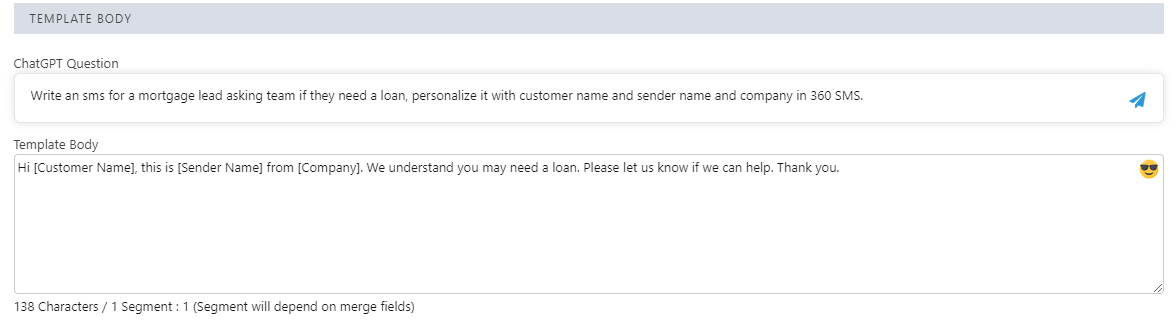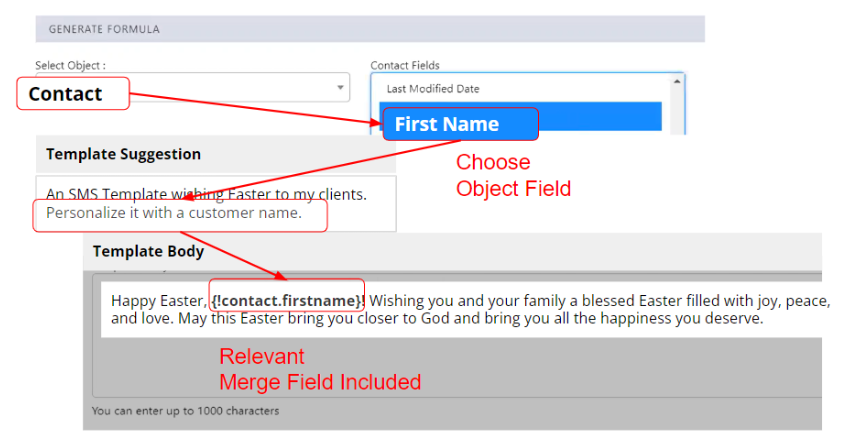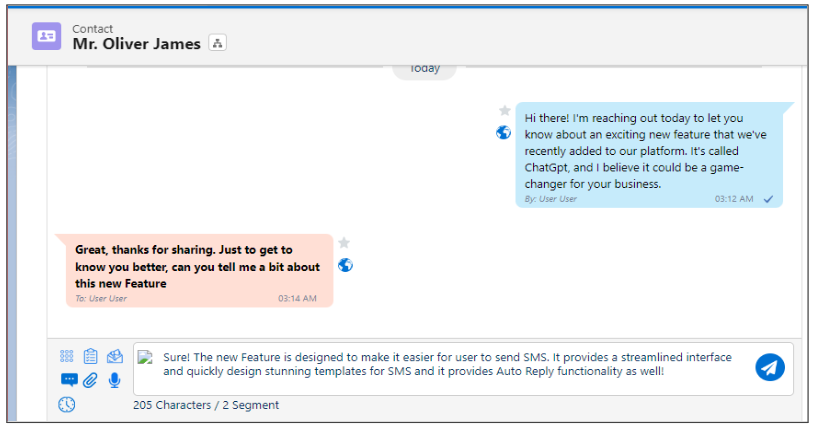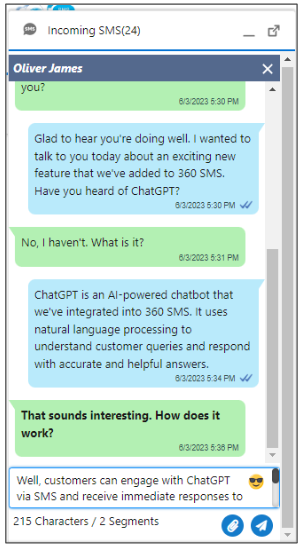18. ChatGPT with 360 SMS
18.1. Introduction
This document outlines the implementation of the ChatGPT (beta) with the 360 SMS App.
ChatGPT is a conversational AI developed by OpenAI, based on the GPT (Generative
Pre-trained Transformer) architecture. It can understand natural language, generate
human-like responses, and engage in conversations with users.
18.2. ChatGPT (Beta) with 360 SMS)
ChatGPT has been seamlessly integrated with 360 SMS. It can help you create message templates and auto-reply to recent conversations.
18.3. Enabling ChatGPT with 360 SMS
This feature will be enabled by the 360 SMS Support team.
To check whether it is enabled for you, navigate to the SMS Setup – General Settings – ChatGPT Setting.
Figure-1: ChatGPT in General Setting of 360 SMS
To set it up, the 360 SMS Support team will assign a ChatGPT number to the client. Also, every client must have their own ChatGPT Account or a ChatGPT secret token. The setup will be handled by the 360 SMS Support team.
18.4. Functionalities of ChatGPT with 360 SMS App
ChatGPT can be used with the 360 SMS App to enhance the messaging experience for users in various ways.
- This feature currently provides the following functionalities:
- Template suggestions
- Auto-reply
18.4.1 Template Suggestion
Sending promotional messages, best wishes, regular updates, etc., can be a tiring process.
You now wouldn’t have to sit and think for a long time to prepare a template to send in bulk messages.
Users can use ChatGPT with 360 SMS to create message templates.
Steps:
1. Go to SMS Template – New Template.
2. Enter the required information for the new template.
3. To use ChatGPT to generate a template for you, type your requirement in the ‘ChatGPT Question’ field, press enter and ChatGPT will automatically provide its suggestions in the Template Body field.
Figure-2: Use ChatGPT for Template creation
4. You can even personalize the template by using ‘merge fields’ in your Template Body. These formulas are automatically generated by the 360 SMS App, based on your field selection.
Figure-3: Personalize Template Suggestion
18.4.2 Auto-Reply in Conversation View and Incoming SMS Utility Bar
- Let ChatGPT suggest a reply to your recent conversation in the 360 SMS’ “Conversation view” and “Incoming SMS Utility bar”.
- When the user gets an incoming message in the Conversation view and/or in the Incoming SMS Utility bar, a response from ChatGPT is automatically populated in the text box based on the last 10 messages. The user can choose to keep the suggested content or edit it as they like. For instance:
Figure-4: Reply is automatically populated in Conversion View
Figure-5: Response is populated in Incoming SMS Utility bar
18.5. Rate limit for the ChatGPT API
● Free trial users: 20 RPM (request per minute) 40000 TPM (token per minute).
● Pay-as-you-go users (first 48 hours): 60 RPM 60000 TPM
● Pay-as-you-go users (after 48 hours): 3500 RPM 90000 TPM
Token: In the context of ChatGPT, a token refers to a sequence of characters that represents a single unit of meaning within a sentence or text. Tokens are typically words or punctuation marks that have been separated from each other in a given text in order to facilitate analysis, processing, or understanding of the text.
Note: 1 token is approximately 4 characters or 0.75 words.
Request per minute: In ChatGPT, it is the total number of API hits per minute.
The above information is provided by ChatGPT and is subject to change. For more
information, please refer to ChatGPT Website.
Note
- ChatGPT may occasionally provide inaccurate information. 360 SMS team recommends
always checking the text before sending it. - ChatGPT offers free credits to users, typically equivalent to a certain amount of USD (e.g. $18). However, once these free credits have been used up, users will need to purchase a plan that suits their needs. Failure to upgrade will result in ChatGPT in 360 SMS not working.
- To upgrade your ChatGPT plan, you can visit the official website of the service provider and choose the ChatGPT Plus subscription plan that suits your needs.
Contact Us
For more information or assistance, please contact 360 SMS experts at
Email: care@360smsapp.com
Phone number: +1 323 641 4417 (USA) | +44 740 327 9473 (UK) | +61 48885 3632 (AUS)
Website: https://360smsapp.com/